Product Updates
February 2026
Document Execution Update: NeSL Validation Enhancements
We have expanded our NeSL validation capabilities to support a broader range of verification combinations and introduced configurable name-match thresholds. These updates provide greater flexibility and accuracy when executing documents via NeSL.
Key Capabilities
- Expanded Validation Combinations: In addition to the existing NGY (Name, Gender, Year of Birth) method, we now support all verification combinations offered by NeSL:
- NGYT: Name, Gender, Year of Birth, and Title (Aadhaar Last 4 Digits).
- YGT: Year of Birth, Gender, and Title.
- NY: Name and Year of Birth.
- Customizable Name Matching: The name match percentage threshold is no longer fixed at 70%. It can now be configured at the NeSL Profile level to suit your specific compliance requirements.
- New "Title" Field: To support the new combinations, the Title (Aadhaar Last 4 Digits) field has been integrated into the Leegality Dashboard, Excel upload templates, and the POST API.
- Enhanced Visibility: You can now view validation results across multiple touchpoints:
- Directly on the Document Details page.
- Programmatically via the Details API.
- Real-time updates through Webhooks.
How to Get Started
To utilize these enhanced validation methods, two configuration steps are required:
- Enable at NeSL: Contact NeSL to enable your preferred validation configuration.
- Configure in Leegality: Once enabled at NeSL, contact Leegality Support to update your NeSL profile settings accordingly.
Important Implementation Notes
- Data Requirements: Ensure all required fields for your selected validation combination are passed correctly via the API, Dashboard, or Excel upload.
- Mandatory Enforcement: Field requirements are determined by your selected combination. It is critical that your configuration is updated at Leegality’s end to ensure these parameters are enforced; failing to do so may result in verification errors.
January 2026
Document Execution Update: Automated Retries for NeSL Stamping
We have introduced automated retries for failed NeSL-only stamping transactions. This update reduces the need for manual intervention when temporary issues at NeSL prevent immediate stamp procurement.
What Is Changing
Leegality will now proactively monitor and retry eligible failed stamping transactions for up to 8 hours. This automated window aligns with NeSL’s internal retry cycle (every 2 hours with a 6-hour look-back period).
Previously, users had to manually refresh documents or use API 3.3 to fetch the stamped document once available. This process is now fully automated.
Automated Recovery Workflow
Once a retry is successful and the stamped document is recovered, the system automatically performs the following actions:
- Status Update: Updates the stamp status and populates certificate details.
- Financial Reconciliation: Applies the necessary stamp deductions from your wallet.
- Document Update: Replaces the document with the officially stamped version.
- Invitation Activation: Activates signer invitations according to your pre-configured workflow order.
Important Scope Details
- NeSL-Only Stamping: This feature applies exclusively to NeSL-only stamping flows.
- Failure Type: Automated retries cover failures specifically related to the stamping process.
- Exclusions: Validation failures are excluded from automated retries; these issues still require a new transaction to resolve.
January 2026
Document Execution Update: NeSL eSign Authentication Subtypes in API 3.3 GET Document Details
We have introduced support for displaying NeSL eSign authentication subtypes. This update enhances audit transparency and provides deeper insights into usage patterns by identifying the specific method a signer used to authenticate their NeSL eSign.
What’s New
For transactions using NeSL-based eSigns, authentication subtype information is now integrated across several key areas:
- Document Details Page: Under the Invitee Card, the specific method will be listed.
- Signed Using: NeSL eSign.
- Sign Subtype: Possible values include OTP, Biometric, Face, eToken, or Iris.
- Audit Trail: Similar to Aadhaar-based flows, the Authentication Type is now explicitly captured in the audit trail. Recorded values include One Time Password, Biometric Fingerprint, eToken Authentication, or Face Authentication.
- Details API (v3.3): You can now retrieve this data programmatically.
- Request: Set invitations_signatureSubOptionUsed = true
- Response: The field data.invitation[].signatureSubOptionUsed will return values such as OTP, IRIS, BIO, FACE, or ETOKEN.
Key Implementation Notes
- Data Availability: NeSL shares subtype data only for clients they have explicitly enabled. Information will be displayed only when it is provided via the NeSL Transaction Data API.
January 2026
Deal Collaboration Update: Activity Logs
We have introduced Activity Logs to provide comprehensive visibility into every action taken on your contracts. This feature serves as a centralized audit trail, ensuring full transparency and compliance across your deal collaboration activities.
Key Capabilities
- Action Tracking: Monitor critical events including document uploads, status transitions, and collaborator updates.
- Detailed Attribution: Identify exactly who performed an action and when it occurred.
- Advanced Search: Quickly locate specific entries by searching for document names, unique IDs, or specific action types.
- Flexible Filtering: Narrow your results using predefined date ranges (such as the last 7 days or a full month) or set a custom time period.
- Compliance Reporting: Export and download detailed activity reports to support your internal audit and compliance requirements.
January 2026
Document Execution Update: Multiple Billing Profile Support in Stamp Procurement Panel
We have introduced support for multiple billing profiles within the Stamp Procurement Panel. This update brings the same billing management capabilities found on the main Leegality dashboard directly to the procurement workflow.
Key Capabilities
Procurement Panel users can now perform the following actions:
- View Profiles: Access and review details of the current active billing profile.
- Profile Selection: Choose from a comprehensive list of available billing profiles for the organization.
- Management Tools: Edit information in existing profiles or create entirely new billing profiles as needed.
Key Details
- Universal Availability: These features are available to all user types within the Stamp Procurement Panel.
- Account Synchronization: Any updates, edits, or new profiles created in the panel will automatically reflect in the organization's main Leegality account.
January 2026
Deal Collaboration Update: Smart Extraction for Existing Contracts
The Smart Extraction feature has been expanded to support contracts already stored in your repository. You are no longer restricted to extracting data only during the initial upload process.
Key Capabilities
- Post-Upload Extraction: Re-extract variables at any time for contracts previously added to the platform.
- Bulk Processing: Perform data extraction across multiple existing contracts simultaneously.
- Targeted Variable Capture: Focus on custom data points by skipping core variables that already exist, such as counterparty information and document names.
How to Access
- For a Single Contract: Select the Extract banner located on the individual contract page.
- For Multiple Contracts: Use the Smart Extraction button to initiate bulk processing from the repository view.
Why This Matters
This update allows you to populate historical data whenever new global variables are created, ensuring your entire contract repository remains current and searchable without manual data entry.
January 2026
Deal Collaboration Update: Legal/Business Negotiator Reassignment
Active deals no longer need to be stalled when a negotiator changes mid-process. You can now reassign Legal Negotiators (LN), Business Negotiators (BN), and Pre-sharing Reviewers while a deal is ongoing.
Key Capabilities
- Replacement: Swap an existing assignee for a new team member.
- Shared Responsibility: Add additional assignees to a role to share responsibility.
- Removal: Remove assignees who are no longer needed for the deal.
How to Access
Navigate to the Document Details page and use either the Share icon or the Collaborators section to manage assignments.
Rules and Access
- Permissions: Any user with access to the contract can perform a reassignment.
- Immediate Access: New assignees receive instant access to the deal and full visibility into the document history.
- Audit Readiness: All changes are automatically recorded in the activity logs.
- Minimum Requirements: Each contract must maintain at least one active Legal Negotiator and one Business Negotiator at all times.
December 2025
Document Execution Update: New Stamp Series Form
New Stamp Series Drawer
The updated Stamp Series Drawer is now live on the Leegality dashboard. This upgrade provides a fully self-serve experience for creating stamp series with enhanced accuracy and validation.
Key Features:
- State-Specific Article Codes: Access precise article code lists based on the selected state.
- Denomination Validation: Validation logic ensures users only select denominations available for procurement in a specific state and article category.
- Automated Second Party Rules: State-based rules for second party names are now applied automatically.
Availability:The drawer is available to all dashboard users, including Subscription Admins and Basic plan users. This enables independent series creation without requiring support team intervention.
Check how to create stamp series using new drawer.
Independent Stamp Procurement Panel
The Stamp Procurement Panel is for users operationally involved in procurement but do not require access to Leegality (Document Execution) Dashboard.
Capabilities:
- Centralized View: Access a real-time overview of all existing stamp series.
- Management Tools: Create and edit stamp series directly within the panel.
- Billing: Generate Proforma Invoices independently.
Learn more about Stamp Procurement Panel.
November 2025
Deal Collaboration Update: AI Review for Microsoft Word
The AI Review feature is now integrated in Microsoft Word Add-in. This allows you to perform document risk and compliance assessments directly within the Word side panel.
Key functionality for Word
Open Any Document – No need to initiate through DC platform first. Just open a document in Word and run AI Review for ad-hoc contract reviews.
Insert Suggestions with Track Changes – When AI Review finds issues and suggests clauses:
- Click Insert Text to add suggestions directly into your document
- Click Insert Text [Track Mode] to insert with Track Changes enabled for easy review
Note: These insertion options are exclusive to the Word Add-in and not available in the browser version.
Role-Based Involvement Filters
A new Involvement Filter has been added to the filters section. This feature allows you to filter and track contracts based on the specific roles of team members involved in a deal.
For example:
- Legal Negotiator: Filter for deals involving specific legal personnel.
- Business Negotiator: Filter for deals involving specific business owners.
November 2025
App1 Update: Aadhaar Face Authentication for NeSL eSign
Signers in a NeSL journey can now eSign using Aadhaar Face Authentication. This is an additional option available alongside the existing Aadhaar OTP, Biometric, and Token-based eSign methods.
Prerequisites
Please be aware of the following requirements to use this feature:
- Device Support: The Face Authentication flow currently works only on Android devices.
- Availability: This feature is available for all NeSL signers. If the option is not visible, a request to enable it must be sent directly to NeSL.
- Required Applications: The signer’s Android device must have the following two applications installed:
- Aadhaar Face RD (by UIDAI): Play Store link
- eMudhra App (by eMudhra, NeSL’s eSign Service Provider): Play Store link
Signing Flow
- The initial NeSL journey (Link → NeSL Captcha → OTP Authentication → eStamping) remains unchanged.
- On the NeSL eSigning screen, the user will now see an additional option: “Face Auth Based eSign.”
- Selecting this option redirects the signer to the eMudhra ESP page.
- The signer must choose “Sign using Mobile App.”
- The eMudhra App will open automatically, prompting the signer to enter their Aadhaar number and complete the Face Capture verification.
- After a successful verification, the signer is redirected to the NeSL completion screen and then back to the Leegality platform.
October 2025
Deal Collaboration Update: Leegality Word Add-in Now Available
We have released the Leegality Word Add-in, which integrates Deal Collaboration features directly into Microsoft Word. This add-in is designed to simplify contract review and collaboration by allowing users to manage their workflows without switching applications.
Key Features
- Authenticate and Access: Log in to your Deal Collaboration account directly from within MS Word.
- Browse Contracts and Tasks: Search for contracts and tasks using the full filter capabilities of Deal Collaboration.
- Upload Contracts: Upload documents from Word directly to Deal Collaboration.
- Perform Contract Actions: Manage your contracts without leaving Word, including:
- Downloading documents for viewing or review.
- Sending contracts to counterparties for external review.
- Approving documents in your workflow.
- Marking contracts as ready for signing.
- Comparing document versions.
- Viewing all activity logs.
This add-in removes the need to constantly switch between applications or manually transfer documents, allowing you to access all Deal Collaboration features from your Word interface.
Get Started
The add-in is available for both Word Desktop and Word for Web.
For more information, please visit our Knowledge Base.
October 2025
App1 Update: Manual Retry for Automated eSign
We have released an update that allows users to manually retry an automated eSign invitation. If an automated eSign fails or is delayed due to technical issues, users can now re-initiate the signing process instantly with a single click.
Important Points:
- This retry option is available for all active automated eSign invitations.
- The feature is currently live on the Legacy dashboard only and will be rolled out to the New Dashboard in a future update.
September 2025
App1 Update: Security Change to Signer's Document Details Page
We have released an important security update for the post-eSigning experience.
Previously, in certain signing journeys (such as Aadhaar eSign flows without Leegality authentication), signers were redirected to a public document details page after signing. This page allowed them to view and download the document without logging in.
What is changing:
- This public, no-login access to the document details page will now be limited to 2 days after the signing is complete.
- After this 2-day period, any attempt to access the link will redirect the signer to the login page.
- Once logged in, signers can continue to access their document details as they normally would.
For more information on the signing journey, please visit our Knowledge Base.
July 2025
App1 Update: Change in Document ID Format
This update is to inform you of a change to the Document ID format. Document IDs are now generated using a 26-character ULID (Universally Unique Lexicographical Sortable Identifier) format, replacing the previous 7–10 character alphanumeric format.
The updated 26-character Document ID will reflect in all areas of the platform and integrations, including:
- API Integrations: All API requests (GET), responses (POST), and webhook notifications that reference a Document ID.
- SFTP Transfers: The .zip file name format for transferred documents, which follows the
{irn}__{documentId}.zipstructure. - Application UI: The eSign appearance metadata, audit trails, document listing pages, and all other locations where Document IDs are displayed.
Key Impacts and Clarifications
- For Integrations: If your internal systems or database fields are configured for a fixed-length Document ID, please ensure they are compatible with the new 26-character length.
- Stamp ID Separation: For stamped documents, the Document ID will now be a unique identifier, separate from the ID of any applied stamps.
- New "Stamp Document ID" Field: To track the ID printed on the stamp paper itself, we have introduced a new field designated as the "Stamp Document ID." This is now available as a distinct column in your document listing pages.
June 2025
Deal Collaboration Update: Online Counterparty Sharing for Contract Reviews
We have released an enhancement to streamline external contract reviews: Online Counterparty Flow. This feature replaces the previous manual process of downloading a document, sharing it externally via email, and then re-uploading the revised version.
How It Works
- Sending for Review: When you send a contract for external review, the counterparty receives an automated email with the .docx file attached. You can also add more recipients from the "share document" modal.
- Guest Access: In addition to the email attachment, the counterparty can log in to the platform as a Guest using a simple OTP verification.
- Direct Upload: Once logged in, they are routed to the specific contract page where they can view, download, and—most importantly—upload their revised contract version directly.
- Tracking: All counterparty interactions, version uploads, and activities are tracked within the system's audit trail.
Key Benefits
- Provides a seamless and secure guest user experience for external parties.
- Reduces the email coordination required to track versions.
- Maintains a single, tracked audit trail for all interactions.
How to Enable
To activate this feature, go to your Workflow configuration and set the "Counterparty sharing mode" to Share via Leegality Link.
Check the Deal Collaboration Knowledge Base for detailed steps: click here
June 2025
App1 Update: Docsigner API Now Supports Client-Side Certificate Storage
We have updated the Docsigner eSign API to provide greater flexibility for clients who manage their own digital signature certificates. The API now supports workflows where the Docsigner certificate is stored on the client's server.
- Previously: The Docsigner eSign API required the digital signature certificate to be stored on Leegality's servers to function.
- Now: With this update, the same API can be used to complete the signing process even when the Docsigner certificate is maintained on your own server.
When is this useful?
This functionality is particularly beneficial for workflows where:
- The Docsigner certificate is stored and managed on the client's side, AND
- Automated signing is not feasible due to internal checks or validations that must be performed by the client before the signature is applied.
Implementation Steps
- Configure the Profile: Set up the Docsigner profile in the Accounts tab within your Leegality dashboard.
- Execute the Signature: Once your internal validations are complete and the signer is ready, call the Docsigner eSign API to apply the signature.
March 2025
App1 Update: Enhanced NeSL Stamp Status Tracking
We have released an update to provide earlier visibility into the NeSL stamp status for a document. This enhancement is designed to reduce stamp wastage and improve tracking for user journeys that are dropped after stamping but before the first signature.
Previous Behavior
Previously, stamp details and the stamped document were only available after the first signer had completed their signature. If a signer dropped off after the document was stamped, the sender had no visibility into the stamp's status, which could lead to reprocessing the document and wasting the initial stamp.
What's New?
Even if the first signer has not yet signed, you can now retrieve the NeSL stamp status, certificate details, and the stamped document once it is available.
This information can be accessed in two ways:
- On the Dashboard: From the document details page, click the Refresh Document button to fetch the latest stamp information.
- Via the 3.3 Details API: When making a call to the Details API, you can now enable specific parameters to retrieve NeSL stamp information. The API response will include the stamp status ( SUCCESS or PENDING), a list of stamp certificate numbers, and the stamped document file, when available. Check API Documentation
Please Note
By default, the NeSL system may not return the stamped document file if it has not yet been signed. To enable this functionality, clients must reach out directly to NeSL to have this configuration activated for their account.
March 2025
App1 Update: Unified Refresh Button on the New Dashboard
Product Update: Unified Refresh Button on the New Dashboard
We have introduced a single, unified "Refresh" button on the new dashboard to improve usability and simplify the document tracking process. This button intelligently determines whether to refresh the document's status or the document itself based on its current state, eliminating any confusion for the user.
How the Unified Refresh Button Works
The button's function changes depending on the document's life cycle stage:
- Before successful NeSL Response: After a document is created but pending request from the NeSL system, clicking Refresh will fetch and display the latest status from our system. This is useful for viewing any success or error updates that have been received in the background. This action is similar to refreshing your browser page.
- After Invitations are Active: Once a document's invitations are active, clicking Refresh directly requests the latest stamping and signing status from the NeSL system. This ensures the information on your screen reflects the most current document status stored by NeSL.
Important Usage Limit
Please be aware that for active documents, NeSL imposes a limit of
50 refresh calls per transaction. We recommend using this function selectively to avoid hitting this limit. If you encounter an error related to this limit, please contact our support team for assistance.
Additional Information
- For Stamping-Only Documents: In cases involving only stamping, the Refresh button will fetch either the latest status or the updated stamped document with all relevant details.
- Legacy UI: This change does not affect the legacy user interface. We encourage users to utilize the new dashboard to benefit from this and other improvements.
February 2025
DC Update - Bulk Upload of Signed Contracts
We’re excited to announce an important upgrade to DC on production: the new Bulk Upload feature. Now, you can easily add all your signed contracts to the platform in one go.
What’s New:
- Bulk Upload Feature: You can upload up to 500 MB of signed contract files all at once.
- Adding Important Details: You can attach key info—like the other party's name, start date, term, and end date—along with your documents.
- All-in-One Place: DC now serves as one central spot where you can store and manage all your contracts, making it easier to keep track of renewals.
December 2024
App1 Update: NeSL Hybrid Flow
We’re excited to introduce the NeSL Hybrid Flow, a solution that leverages NeSL’s real-time stamping capabilities while utilising Leegality’s efficient signing options. Previously, NeSL required a dedicated signer for stamping—a process that, although valued for its instant stamp generation and dynamic naming, often led to user drop-offs due to its complex multi-API journey.
What’s New:
- Hybrid Integration: Now, you can combine NeSL’s stamping solution with Leegality’s signing process. This streamlines flows like Quick Sign and automated signing.
The NeSL hybrid stamping flow is accessible via API, Excel Upload, and Dashboard interfaces.
Note: This flow is enabled for NeSL-approved clients only. Those without the necessary approval will receive an error if they attempt to use it.
Benefits:
- Improved Signer Experience: This eliminates the cumbersome NeSL signing process, ensuring a faster and smoother journey.
- Dynamic Naming: Continues to deliver accurate, real-time second-party names, moving away from generic placeholders.
- Operational Efficiency: A fully digital stamp procurement process reduces manual intervention and support time.
December 2024
App1 Update: Auto-switching ESP Priorities for Aadhaar Biometric Flows
We’re excited to introduce an update that extends our auto-switching ESP functionality to Aadhaar Biometric flows. This enhancement simplifies the process by dynamically optimizing eSign Service Provider (ESP) priorities, reducing manual intervention and ensuring smoother signings.
What’s New:
- Automated ESP Performance Monitoring
- Smart Default Routing
- Device-Aware Distribution
- Automated Notifications
December 2024
App1 Update: Customers in Non-Lending NeSL Flows
We’re excited to announce a new update to our NeSL flows tailored specifically for non-lending use cases such as Locker Agreements and Escrow Agreements. Traditionally, NeSL flows required at least one debtor in the process, a setup that worked well for lending scenarios. However, non-lending situations involve only customers, with no clear debtor role.
What’s New:
- Flexible Participant Options: Non-lending flows now support scenarios where only customers are added, eliminating the mandatory debtor requirement.
- Streamlined Workflow: This update simplifies the process for non-lending agreements, ensuring a more intuitive and efficient user experience.
- Broader Applicability: By removing the debtor constraint, our platform now better accommodates the unique needs of non-lending transactions.
October 2024
App1 Update: Smart User Liveliness Version 2.0
We’re excited to roll out Smart User Liveliness Version 2.0, an in-house solution that builds on the strengths of Version 1—simplicity, accuracy, and speed—while lowering costs.
What’s New?
Version 2 offers the same streamlined user experience as its predecessor but at a lower cost.
- OTP-Free Verification: Users now verify their identity by simply facing the camera and following intuitive prompts, such as stepping closer.
- Enhanced Security: Advanced spoof detection now blocks attempts from printed photos, digital videos, and other deceptive tactics.
Why Upgrade to Version 2?
- Improved Retry Capability: Enjoy a more forgiving system with an increased number of retries compared to Version 1.
- Cost-Efficiency: Fully developed in-house, allowing us to offer this upgrade at a more competitive price.
Seamless User Experience: Version 2 maintains the simplicity and user-friendliness of its predecessor, ensuring smooth interactions.
October 2024
App1 Update: NeSL Certificate Validation
We’re excited to announce the NeSL Certificate Validation on App1.
NeSL Certificate Validation allows senders to verify a NeSL invitee's details before they eSign a document. The invitee's information, provided by the sender during the sending process (via form or Excel), is cross-checked against the invitee's data at NeSL.
Key Points:
- Validation Parameters:
- Name: Must have at least a 75% match.
- Year of Birth (YOB): Requires an exact match.
- Gender: Requires an exact match.
- Mismatch Consequences:
- If any of the fields do not meet the required threshold, the invitee's signature will not be applied to the document.
- Verification Process:
- The invitee's details entered in the NeSL form are cross-verified against the certificate details fetched during the signing process.
- Availability:
- This feature is available across API, Excel Upload, and Dashboard workflows.
For more information, check out these resources:
Knowledge Base: https://support.leegality.com/portal/en/kb/articles/nesl-aadhaar-validation
September 2024
New Features - Deal Collaboration
Contract repository filters
The Filters functionality in the Contracts section has been enhanced! You can now refine your search results more effectively with the addition of variable-based filters. This allows you to filter contracts based on dynamic fields, such as deal value, making it easier to extract actionable contracts.
For example, you can now easily retrieve all contracts with a deal value greater than ₹1 crore.
TAT for tasks and reminders for collaborators
TAT (Turnaround Time) helps you set deadlines for collaborators on specific tasks. If a collaborator misses the deadline, email notifications are automatically sent to the collaborator. This ensures that your deals are closed within the set timeframe and keeps everyone accountable for meeting their deadlines.
For more information, check out these resources:
- Contracts Filters: https://knowledge.leegality.com/deal-collaboration/Contracts/find-contracts
- TAT for tasks: https://knowledge.leegality.com/deal-collaboration/Workflows/create-workflow#tat-turnaround-time-settings
September 2024
App1 Update: Notifications Logs
We’re excited to announce the Notifications Logs on App1.
Notification Logs help document senders easily track the status of notifications sent to their invitees. Whether you’re sending invitations, document completion alerts, or verification OTPs, Notification Logs provide you with detailed insights into the delivery and engagement status of your communications.
Key Benefits:
- Comprehensive Tracking: View a complete history of notifications (Email, SMS, WhatsApp) sent to each invitee, including status updates like Sent, Delivered, Read, or Error.
- Instant Verification: Quickly confirm whether an invitee has received and interacted with your message, helping you address potential issues like missed or delayed notifications.
- Detailed Status Logs: Get specific information for each notification, including the channel used, notification type, timestamp, and status remarks for better visibility.
For more information please refer to the following resources:
- Knowledge Base - https://knowledge.leegality.com/manage-documents/document-details/notification-logs
- FE Page - https://www.leegality.com/features/notification-logs
August 2024
App1 Update: Multiple Stamp Series
We've released the new Multiple Stamp Series feature on App1.
The Multiple Stamp Series feature allows users to affix multiple stamps of the same or different denominations from various stamp series to a single document. It is useful when you need to affix stamps with different purposes or article codes to the same document.
Key Benefits
- Flexibility to select Stamp Series: You can now add stamps from multiple series, even if they have the same or different denominations.
- Custom Quantities: Specify different quantities for each stamp series to match your document's requirements.
- Combined Use with Stamp Groups: You can use multiple stamp series alongside Stamp Groups, providing greater flexibility.
This flexibility ensures that the correct stamps are applied according to the specific requirements of each document.
Multiple Stamp Series is available in API, Excel Upload, and Dashboard.
For more details and usage guidelines, please visit our support documentation:
https://support.leegality.com/portal/en/kb/articles/stamp-series-multiple-stamps
July 2024
App1 Update: Hybrid Bank Guarantees
You can now manage paper-based Bank Guarantees via NeSL as Hybrid Bank Guarantees.
Previously, only bank guarantees issued via NeSL (as eBG) could be managed digitally.
Key Benefit:
- No additional setup required: Manage paper-based bank guarantees digitally through NeSL, just like eBGs.
This new feature is available via API, Excel Upload, and the Dashboard.
July 2024
New Dashboard Update: Check Stamp Procurement Details
Easily track your stamp orders with our new dashboard feature. Now, you can:
- Check the estimated delivery dates for their stamp orders.
- Monitor any delays in stamp procurement.
This update helps users track their stamp orders more efficiently and stay informed about any potential delays.
June 2024
App1 Update: Audit Trail Revamp
We've made some updates to improve the clarity and usability of the Audit Trail.
The following enhancements have been made to the audit trail.
- About the Audit Trail Section: Added a brief explanation of ‘what the Audit Trail is’ and its purpose to help recipients understand its importance.
- Role Clarification: The left column now clearly indicates the role of each invitee, showing roles like Invitation Sender, Signer, and Reviewer.
- UI Improvements: Enhanced readability by displaying email/phone information under each invitee's name.
These updates aim to make the Audit Trail more user-friendly and reduce any confusion for recipients.

June 2024
Non-Signing Parties in Lending and Non-Lending NeSL Flows
We are excited to introduce the capability to add non-signing parties in Lending and Non-Lending NeSL flows. This new feature ensures that all relevant party information is communicated to NeSL, even if certain parties are not required to sign the document.
This functionality is also available via API and Excel-based flows.
Important Note: NeSL allows banks to set up non-signing parties on a case-by-case basis after assessing their business use case. Clients must get their use cases approved by NeSL before using this feature.
June 2024
App1 Update: Visual Sign Impression
We are pleased to announce a new eSign type: Visual Sign Impression, designed to cater to documents where timestamped digital signatures may not be suitable.
Features of Visual Sign Impression
- It is a simple image-based signature without timestamps and document ID.
- Visual Sign Impression is available as a Signature Type across all sending channels: New Document Flows, Workflows, APIs, and Excel Upload.
For more details and usage guidelines, please visit our support documentation: https://support.leegality.com/portal/en/kb/articles/visual-sign-impression
June 2024
Improved Stamp Usage with FIFO Selection
We are pleased to announce a significant improvement in our stamp usage process.
Key Changes:
- FIFO Selection: When a request is made to create a stamped document, the system will select the stamp with the earliest order date (The date on which the stamps were added into the system). This means stamps that were added into the system earlier (First In) will be used first (First Out), ensuring that older stamps are used before newer ones. If there are multiple stamps with the same order date, the selection is based on the associated documentID to further refine the selection process.
This upgrade ensures that older stamps are utilized first, preventing expiration and optimizing inventory management. Previously, stamps were selected randomly from a pool of 20 stamps with the earliest order date, which did not guarantee the use of the oldest stamps first.
This upgrade applies to all modes of stamping using our inventory, including stamp series, stamp groups, and revenue stamps.
Note: No action is required from customers as the system upgrade has been implemented for all users immediately.
May 2024
Customise Signing Journey with Query Parameters
We are excited to introduce enhanced customization options for the signing journey on Leegality. You can now enhance the user experience by appending the following query parameters to the signURL obtained from the Create eSign Request API.
- redirectUrl: Redirects invitees to a specified URL after completing the signing process.
- timer: Sets the duration (in seconds) the success page remains open before redirecting to redirectUrl.
- Okbutton: Controls the visibility of the OK button on the success page.
Learn more: https://docs.leegality.com/webhooks_resources#section/Customise-Signing-Journey
These enhancements enable users to customise the signing experience to their requirements directly from the API integration, providing greater flexibility and control over user interactions.
May 2024
Search and Filter Users on Dashboard
We’re introducing the search and filter functionalities for the Users tab on the Leegality dashboard.
- Search Capability: You can now search users by their name and email to quickly locate specific users within the dashboard.
- Filter by Roles: You can also filter users based on their roles i.e. Admin, Billing, and User.
May 2024
New Dashboard Launch
We are excited to announce the beta launch of our new dashboard on production.
Accessing the New Dashboard:
- Option 1: Click on the 'Experience the New Leegality' button in the header to switch to the new dashboard view.
- Option 2: Directly log in from dashboard.leegality.com.
Important Information
- We encourage all users to familiarize themselves with the new dashboard, as it will become the default interface for Leegality moving forward once the full version is live.
- Note that support for the current dashboard will continue for the foreseeable future.
We appreciate your support and feedback as we continue to enhance and refine the new dashboard experience.
Important Links
- Production URL: dashboard.leegality.com
- Sandbox URL: sandbox-dashboard.leegality.com
- Bug Report Form:https://forms.gle/XuXxxznZqwERsSCH7
May 2024
NeSL Update: Validation Change for Consideration Price Field
As per NeSL's latest guidelines, the Consideration Price field now accepts only whole numbers. Previously, decimal values were also allowed.
- Values such as 100.00 or 100.0 will be automatically converted to 100 without any errors.
- For values like 100.01, 100.50, or 100.55, a validation error will be displayed, requiring correction to a whole number.
April 2024
NeSL Update
As per NeSL guidelines, a 16-character limit is now enforced on the Stamp First and Second Party OVD values.
April 2024
View NeSL Data on the Detail Page
Senders can now easily access NeSL eSign Details directly on the details page, ensuring that all necessary NeSL data is readily accessible.
To view NeSL eSign details, click the "details" link next to the NeSL transaction ID.
The dialogue will show all NeSL information points added by the sender when the document was sent, including:
- Registration Type
- Document Details
- Stamp Details
- Invitee Details
- Party Details
April 2024
Upload Reference Attachments after Sending the Document
Senders can now add reference attachments even after the document has been sent. This update allows senders to attach additional files to documents, which invitees can access during their signing journey.
For more details and usage guidelines, please visit our support documentation:
April 2024
SMS and WhatsApp Parallel Communication
We are excited to announce parallel SMS and WhatsApp messaging to invitees. This will greatly improve the communication capabilities and ensure a higher delivery rate.
What’s New?
- Parallel Messaging for Mandatory Notifications
You can send SMS and WhatsApp messages simultaneously for mandatory notifications such as completion alerts and manual reminders.
This ensures that invitees receive important updates promptly, regardless of their preferred communication channel.
- Flexibility for Non-Mandatory Notifications
You can send both SMS and WhatsApp messages in parallel for non-mandatory notifications such as invitation alerts.
Alternatively, you can opt to send only WhatsApp messages, with SMS serving as a fallback option only in the event of WhatsApp message delivery failure.
- Improved Fallback SMS
Now, fallback SMS messages will be automatically initiated in all instances where WhatsApp communication encounters issues, including API errors and template-related challenges. This ensures consistent communication delivery and mitigates potential disruptions in messaging flow. Previously, fallback SMS messages were triggered only when the invitee's phone number was not linked with WhatsApp.
SMS and WhatsApp parallel communication will give users more control over the communication channel and ensure reliable delivery of messages to the invitees.
March 2024
Non-OTP Reviewer Flow
We’re excited to announce Non-OTP Reviewer Flow on App1
In Non-OTP Reviewer Flow, reviewers no longer need to authenticate via OTP when reviewing documents. This eliminates the unwanted friction in their reviewing journey.
Quick 3-Step Review Journey
Step 1: Preview Document
Step 2: Provide Approved Consent or Rejection Remarks
Step 3: Click Approve/Reject Document Button
And you’re done!
You can opt for Non-OTP Reviewer Flow based on the document's criticality like internal documents.
Benefits of Non-OTP Reviewer Flow
- Faster Review Process: Reduced TAT for document review.
- Reduced Friction: Reviewing process becomes smoother.
- Better User Experience: Quick 3-step process enhances the reviewer's experience.
Learn more about Reviewer Flow: https://www.leegality.com/features/reviewer-flow
March 2024
NeSL Update: Stamp Limit Increased
The stamp limit has been increased in NeSL use cases. Earlier, the limit was set to 10, but now the client can add the number of stamps as needed.
March 2024
Smart User Liveliness
Smart User Liveliness is now available on App1!
Smart User Liveliness ensures that the document signatory is actively present during the eSigning process. This AI-based technology verifies the real-time presence of the individual in front of the device, guaranteeing that the person initiating the eSign is indeed live and genuine.
Smart User Liveliness is an upgrade over the current liveliness feature which required a cumbersome process of writing and displaying an OTP to the camera.
Key Benefits:
- Verifies the identity of document invitees actively participating in the eSigning process.
- Ensures the individual in front of the device is live and authentic.
- Smart User Liveliness can be enabled alongside Face Capture and Face Match, ensuring integrated and efficient functionality and eliminating the need for multiple face capture attempts.
- To ensure success, a Liveliness Confidence Score threshold must be met.
- Strengthens security measures during the document signing journey.
Behind the scenes, a sophisticated system diligently detects and rejects spoof attempts, whether tangible (printed photos, masks, identity documents) or digital (pre-recorded videos, photos).
March 2024
NeSL API Update
We're excited to announce three upgrades to our NeSL API, enhancing the overall experience and functionality:
- Error Webhook Notification: Clients now automatically receive webhook notifications in the event of an error response from NeSL for their documents.
- Enhanced API 3.3 Response Data: API 3.3 now sends detailed response codes and messages from NeSL for each document. It also indicates if retrying the NeSL invitation for a particular document is feasible.some text
- New data points sent in Details API 3.3- responseCode, responseMessage, isRetryAllowed
- NeSL Invitation Retry API: We've introduced a dedicated API to retry NeSL invitations.
When do NeSL invitations fail
NeSL invitations fail in two scenarios-
- Error in the NeSL form: In this scenario, the user has no option but to fill the form again and resend it.
- Network/Server issue while making an API call to NeSL: In this scenario, we allow clients to resend the same invitation using the Retry button on the Details Page. We have created an API to retry such NeSL invitations.
With these updates, API clients can effectively replicate our Details Page for NeSL invitations, eliminating the need to visit the page for NeSL-related tasks.
February 2024
New Payment Gateway Added
We’ve added a new Payment Gateway to Payment Collect - Billdesk.
Leegality Payment Collect now supports 2 Payment Gateways - Razorpay and Billdesk.
So, you have the flexibility to choose between the two or both payment gateways for seamless transactions.
Learn more about Leegality Payment Collect here: https://www.leegality.com/features/payment-collect
February 2024
Custom Branding for Aadhar eSigning
Custom branding for Aadhar eSign journeys is now available.
Now, you can personalize the Aadhaar eSigning screens on Protean (NSDL) to match your brand, enhancing trust and customer experience.
Now, users have the flexibility to customize the following elements:
- Logo: Integrate your brand identity.
- Title: Adjust font size, text colour, and background colour for a tailored touch.
- Page: Personalize the background colour and text colour to align with your brand aesthetics.
- Primary and Secondary Buttons: Change the button’s background and text colors for a cohesive look.
Learn more about Custom branding for Aadhar eSign here: https://www.leegality.com/features/custom-branding-aadhaar-esign
January 2024
New Local Language Added - Punjabi
Punjabi is added as a local language in the eSigning journey.
Signers can now navigate the entire signing journey in Punjabi, marking a significant milestone in our commitment to enhance local language support.
Learn more about Local Language eSigning Journey here: https://support.leegality.com/portal/en/kb/articles/local-language-support
January 2024
Stamp Group Amount Increased
The Stamp Group Amount Limit has increased from 1 Lakh to 15 Lakhs to incorporate use cases in Maharashtra and Rajasthan.
December 2023
Update paper-based BGs using NeSL
Hybrid Bank Guarantees: You can now update (amended, invoked, cancelled etc.) paper-based BGs using NeSL Flow.
December 2023
New Fields in NeSL Flow
New Fields: 4 new fields have been added to the NeSL Flow. These fields will be available in API, Excel Upload, and Dashboard flow.
- ContractRefNo
- VendorCode
- PortalID
- BusinessUnit
December 2023
Quick Sign
Quick Sign is now available on App1 environment!
Experience a swift and seamless eSigning journey, no OTP verification, and minimal friction points. Ideal for quick and efficient document signing, especially in scenarios where a smoother experience prevails over high enforceability.
Learn more about Quick Sign here: https://www.leegality.com/features/quicksign
December 2023
Leegality Plugin for Salesforce
With the Leegality Salesforce Plugin, you can send documents for eSigning directly from your Salesforce dashboard. You can set it up and start executing documents in 5 minutes or less.
Highlights:
- No need to do API Integration - plug & play solution
- No need to manage different dashboards - everything is available inside the Salesforce dashboard
- Gives control to business teams - no need for tech teams to set up
- Auto-fill template details from Salesforce CRM
- Infosec guaranteed by Salesforce after 3 months of stringent verification
Learn more about Leegality plugin for Salesforce here: https://www.leegality.com/features/leegality-on-salesforce
December 2023
NeSL eStamping Update
Telangana state is now available for eStamping via NeSL.
This enhancement aims to provide an streamlined experience for our users in Telangana.
December 2023
Face Match
Face Match is now available on App1 environment.
Face Match compares the signer’s face, captured during the signing journey, against the signer’s approved ID proof uploaded by the sender. This makes sure only the intended recipient signs the document.
Learn more about Face Match here: https://www.leegality.com/features/facematch
December 2023
Invitees Can View Supporting Documents
Invitees (signers and reviewers) can now view the supporting documents uploaded by other invitees - if allowed by the sender.
Benefits
- Reviewers will have the option to review supporting documents while accepting or rejecting the document. Ensuring no misses in the supporting documents.
- Faster reviews and approval cycles.
November 2023
PDF Templates
We're excited to launch PDF Templates on App1.
With PDF Templates you can easily create reusable templates by simply uploading your PDF documents and adding the required dynamic fields.
Key Features
- Create dynamic templates using your PDF documents
No need to recreate your entire document in Leegality’s text editor and instead just simply upload your PDF and drop fields on top.
This significantly reduces the time and effort to convert your documents into Leegality templates.
- Add dynamic fields to your PDF using drag and drop editor
Now you don’t need to configure fields in-line while recreating the document.
PDF templates allow you to simply drag and drop the field wherever required on the PDF.
- You can choose from a variety of fields to accommodate all of your requirements: Available fields are:
1. Text field
2. Dropdown
3. Radio Button
4. Checkbox
5. Date
6. Image attachment
Knowledge Base Article - How to Create a PDF Template?
October 2023
NeSL eBG Phase 2
Non-signers and only stamping journey
We are thrilled to introduce a significant update to our NeSL eBG suite that will allow our clients to skip debtors and beneficiaries from the signing journey in eBG flow.
In addition, clients now have the flexibility to obtain only stamps from NeSL while utilizing other signing options available on Leegality, such as Aadhaar, Virtual, DSC, and more for signing.
For more details on Bank Guarantee: https://www.investopedia.com/terms/b/bankguarantee.asp
1. Sending Journey
1. Toggle on "NeSL’s eBG Flow" on the 'Create' screen.

2. After adding the required signing invitees (with or without NeSL signing type), navigate to Signing Journey Options and toggle on "Number of NeSL parties." You can specify the number of total parties for stamping-only flows or non-signing parties for partial signing via NeSL here.

3. Fill out the NeSL form or upload a NeSL Excel document.
4. New fields in the form include Event type, Is Individual, Signatory Gender, Expiry Date, and Claim Expiry Date.
5. A new Party section is available on this screen with the same number of placeholders as mentioned in the Signing Journey Options on the previous screen.



6. After completing the form, the document can be sent to the participants.
2. Signing Journey
1. Signing invitations will be sent only to the participants added in the invitee section.
2. Parties not added as invitees in step two (Invite) will not receive the signing link but will receive final mail communication for eBG details.
3. The remainder of the signing journey remains the same as before.
Why is this update important?
1. This update aligns with the standard market practice where banks typically do not require debtors and beneficiaries to sign bank guarantees. It's primarily the responsibility of bank employees to sign. With this update, our bank clients can replicate this standard practice digitally.
2. NeSL now offers the option to use its platform solely for stamping for eBG, a choice that many banks are eager to embrace due to the simplicity and efficiency of stamping flow. This feature enables clients to leverage NeSL for stamping and Leegality for signing, offering a versatile solution.
Additional Points
1. NeSL parties can be used for both stamping-only and partial stamping flows.
2. In the case of stamping-only flows, the signing process commences once stamping is completed, which is an automatic process taking only 2-3 seconds on average after sending the document.
3. This module supports all available event types for eBG, including issuance, amendment, invocation, cancellation, and more
October 2023
Auto-switching ESP Priorities
Signer when using Aadhaar eSigning goes to different ESPs, depending on the number of trial attempts. This happens because we use backup ESPs. For example, by default, the signer lands on the following ESP pages according to the attempts:
1. Attempt 1: NSDL (Protean)
2. Attempt 2: Verasys
3. Attempt 3: CDSL
This is the default set priority order for ESPs
Previous Working
In the past, determining whether ESP priority order adjustments were needed required manual monitoring by our Support team. This process was time-consuming and relied on Admin Panel actions. The decision to switch priorities was based on various ESP parameters, including success rate, error rate, and pending rate.
New Update
Now, with this update, we have automated the process. Here's what you need to know about this update:
A. Continuous Monitoring: Transactions will now be automatically checked every 10 minutes, allowing us to swiftly respond to changing conditions.
B. Priority Logic: We've implemented a priority logic based on the following considerations:
i. NSDL (Protean) as super-priority:
This ESP will maintain its position as the top priority, thanks to its quick Turnaround Time (TAT) and commitment to engagement. It will only be deprioritized if its success rate falls below a specified threshold (success rate threshold = 40%).
ii. Auto-switch for OTPs only: This feature applies exclusively to OTP-based transactions and will not affect Bio, Iris, or Face authentication methods.
iii. Global Level: Auto-switching will be applied globally, ensuring a consistent experience for most users. However, organizations with custom orders or specific ESP configurations will need to manage priority orders manually.
C. Notification: Whenever an ESP's priority order is switched, an automated email notification will be sent to relevant stakeholders.
D. ESP Activation/Deactivation: Activation and Deactivations of ESPs are not included in the scope of this feature. Only the priority order is impacted.
E. For App1 only: This feature will impact only app1 transactions. Sandbox and Preprod won't get impacted.
Key Advantages
1. Reduced Turnaround Time: Quick adjustments to ESP priorities in case of dropping success rates will lead to faster transaction processing.
2. Less Manual Intervention: Our Support team will no longer need to manually monitor and adjust priority orders, freeing up their time for more strategic tasks.
3. Improved Client Relationships: With fewer escalations and smoother transactions, we expect to strengthen our client relationships.
October 2023
AI-Powered Smart Name Feature On App1!
We're unveiling an advanced AI-driven system that efficiently handles the above challenges, from jumbled names to phonetic similarities. The aim? To offer more accurate, reliable, and traceable similarity scores for name comparisons.


How does it work?
Enable Smart name AI from department level settings to start using it.
The result of Smart name AI will appear on the details page as they currently do.
Existing Smart Name users can effortlessly upgrade to the new Smart Name AI with a simple toggle switch in settings once they have access!
September 2023
Aadhaar First
Introducing a new feature that will enhance your control over the signer experience in our platform: "Aadhaar First."
With "Aadhaar First," clients can now specify if Aadhaar eSign types should be prioritized over other eSigning options for signers. Additionally, senders have the ability to fine-tune the signing sequence and retry count for subtypes within Aadhaar, including OTP, BIO, and IRIS.
Setup and Sending Journey
To start using this feature, simply grant access from the Admin Panel. Once enabled, follow these steps to configure it in the sending journey:
1. When selecting the Aadhaar eSign type for an invitee, a new toggle for "Prioritize Aadhaar for the invitee" will appear in invitee-level options.
2. Turn on the toggle to specify the selected subtype (OTP/BIO/IRIS) to be shown.
3. You can further customize the experience by setting:
3.1 Order: Define the sequence in which the subtypes should be presented to signers. Subtypes with the same order will be shown together.
3.2 Retry Attempts: Determine the number of additional attempts a signer needs to go through before the next option in the order is shown and made available to the signer.



Impact on the Signing Journey:
Once applied, "Aadhaar First" transforms the signer journey:
1. Signers will initially see only the Aadhaar eSign option.
2. eSign subtypes will be displayed according to the configured order.
3. After reaching the configured retry attempts for a subtype, the next subtype in the order will be shown. An attempt is counted when the user clicks on 'Sign Document' button before going to the ESP screen

4. Other eSign types (e.g., Virtual, Cloud DSC) will only be shown to the user after they have completed the retry attempts for all Aadhaar eSign subtypes.
Example Scenario:
Imagine a sender selects prioritise Aadhaar and configures the invitee with the following details:
- Aadhaar OTP with 0 retry attempts at order 1
- Aadhaar BIO with 0 retry attempts at order 2
- Virtual
- Cloud DSC
- Doc Signer
the signer journey will unfold as follows:

Step 1: Signer sees only Aadhaar with OTP in the first attempt, user goes to ESP screen and clicks on cancel or closes the tab

Step 2: Signer previews the document > Signer sees Aadhaar with both OTP and BIO > user goes to ESP screen and clicks on cancel or closes the tab.

Step 3: Signer previews the document > Signer can choose from other signing options (Virtual, Cloud DSC, and Doc Signer) in addition to Aadhaar with both OTP and BIO.
September 2023
NeSL verification flow
We’re excited to announce another upgrade to our suite of features specific to NeSL! We have launched the NeSL verification flow (v1).
Background-
1. For NeSL eSign verification, even if verification fails, we have to Accept the eSign and respond that a mismatch has occurred (Accept but Respond with Result).
[For a normal Aadhaar eSign, we have 2 options upon verification mismatch → ‘Reject if failed’ OR 'Accept but Respond with Result']
2. If an NeSL eSign has verification ON and verification fails, the signer’s eSignature is placed on the document, and the next signer is made active (this was the intended flow). We cannot reject the signing as the entire process happens in NeSL's environment so we're not in control of rejecting the eSign.
3. In the scenario where an NeSL signer signs and there is a verification mismatch, if the next active signer has an automated eSign configured, then despite verification mismatch, their eSign will be affixed to the document. Due to mismatch, the document may not be useful at all for the client. But the document gets completed and the client's automated eSign credits will be wasted nevertheless.
To avoid completion of such a transaction and save the aforementioned eSign credits, we wanted to provide an additional level of check in NeSL eSign flow with verification, so that, incase of verification mismatch, the sender can have an option whether to proceed with signing or not.

The Solution-
We’ve added an additional config in the Account TAB in - Account → Department → eSignatures → NeSL eSign → Settings button
In Acceptance Condition dropdown, we’ve added a new config called “Accept but pause signing journey”
If an admin selects this option for verification for any verification type, upon verification failure of NeSL signer, the NeSL eSign will be affixed to the document, but subsequent Non-NeSL active invitees should be made inactive.

If 'Pause signing journey' is enabled. if an NeSL signer fails verification and there are subsequent non-NeSL signers, then-
> The subsequent non-NeSL signer will remain inactive even after the previous NeSL signer has signed.
> There would be an email triggered to the sender that verification has failed and the signing journey has been paused.

Failed TAB:
In the Failed TAB, the failure reason will be 'Signed but Verification Failed'. This is the same as the Failure Reason provided when 'Accept but Respond with Result' is enabled as Acceptance Condition. This decision was taken keeping in mind the impact adding a new failure reason would have (scope increase in Report service) and the limited usecases for this scenario.

Activity Logs
There will be a log recording when verification fails. the log will have the report type 'Signed But Verification Failed'
Webhooks:
We haven't updated the webhook payload incase 'Pause Signing Journey' is turned ON. We'll send the same webhook response which is sent incase 'Accept but Respond with Results' is configured at account level.
An Admin who will be setting ‘Pause Signing Journey’ config ON will know exactly for which parameter they’ve set the config (pincode, title etc.). The integration done by the Admin’s organisation can consider next steps if a parameter’s (pincode) verification response comes as false.
September 2023
GPS Location & Accuracy based Restrictions (Geofencing)
We are excited to announce a new feature called GPS Location and Accuracy based restriction, aka Geofencing. With this feature, our clients can now exercise precise control over document signing by ensuring:
1. The signing can be done from within a specific location only
2. Captured GPS location's accuracy to be within a certain threshold
How does it work?
1. Location-based restriction: Senders can specify coordinates and a permissible radius for where an invitee can sign. If the invitee's captured location falls within the allowed area, they can proceed with the signing journey; otherwise, they will need to try again.
2. Accuracy-based restriction: Senders can set an accuracy threshold for the captured location during document sending. If the invitee's captured location's accuracy exceeds this threshold at the time of signing, they won't be able to complete the journey and will have to try again
Setup:
1. The organization must be granted access from the Admin Panel.
2. In the Account Tab > Department > Invitee Config, clients can manage default permissible radius and default accuracy thresholds.

Sending Journey
1. These new options are available in Invitee > Invitee level/More Options > Enable security features > Capture GPS Location.
2. Senders can choose to enable location-based restriction, accuracy-based restriction, or both in New document Flow/Workflow/APIs/Excel Upload.
3. For accuracy-based restriction, an Accuracy Threshold is required, while location-based restriction requires coordinates in degrees format and a permissible radius (default values are shown as set in the Setup section).

Signing Journey
1. During GPS location capture, these restriction checks are assessed.
2. Invitees can proceed only if the restrictions are not breached; otherwise, relevant messages are shown



September 2023
Leegality WhatsApp Pings
We're excited to announce a game-changing feature that will elevate the way our clients communicate with their customers. Now, invitees can receive all communications such as invitation links, expiry reminders, completed document PDFs, Audit Trail PDFs, etc. directly on their WhatsApp! This feature represents a significant enhancement over our previous methods of SMS and email communication.
Setup
1. To enable this feature for a client, simply grant them access in the Admin Panel and set the per-session cost.
2. Clients can manage settings from their Dashboard: Account> Department > Invitee Configurations> Enable WhatsApp for Communications with Signers

Sender Journey:
Senders can now activate WhatsApp for invitees in the sender journey, as illustrated below:


Once the invitation is sent, you'll notice a WhatsApp icon next to the phone number, indicating that communications will be sent to the invitee via WhatsApp.

Additionally, our new logs feature will keep the sender informed about the status of their messages (sent, delivered, read), allowing them to take the most relevant actions.
.avif)
Communications to Invitee
All communications during the signing journey will be sent exclusively via WhatsApp.


August 2023
Invitee Level Error Messages
What's Changing:
Previously for NeSL flows, on the Details Page, error messages were displayed for all NeSL invitees, regardless of whether they had signed the document or not. This often led to confusion, especially when a signed invitee was mistakenly shown with an error message. Users were prompted to reach out to already-signed invitees for another signature, causing unnecessary hassle.
The Improved Experience:
Now, error messages will only be displayed on the invitee card of the invitee who haven't signed the document yet and is active. This means you'll have a clear and accurate view of which invitee requires your attention, eliminating any confusion about the signing status of those who have already signed and those who are not active yet.

We have renamed NeSL Lending flows from ‘Individual’ and ‘Non-individual’ to ‘Individual Lending’ and ‘Non-Individual Lending’. These changes have been made in the NeSL form Account Tab.
August 2023
Review process for NeSL's flows
We've made a new update to enhance our Information Review process, specifically for NeSL's flows.
Why This Change?
Previously, reviewers could only check the main document or template that was about to be signed. But with t NeSL gaining traction, it became clear that reviewers needed to see more. When using NeSL, senders have to fill in detailed information about the borrower and specifics about the loan and stamp. This includes essential details like loan details, stamp data, and information about the invitees.
What's New?
Now, if a document has both a reviewer and NeSL signers, the reviewer can see the entire NeSL form completed by the sender. This means they can easily check the accuracy of the sender's entries in the NeSL form and decide whether to approve or decline the document.

August 2023
Expiring Soon Tab on Dashboard
To improve the performance & load time of the "Expiring Soon" tab, we have introduced a filter on the "Expiring Soon" Tab. You can now either see documents in this category "Sent" by you, or "Received" by you.
Earlier, both these categories were listed in the same view, which caused performance issues, but now they are listed separately, depending on the filter chosen.

July 2023
Enhancement in Low Balance Notifications (stamps)
Earlier, the system only notified users when their unused stamps, expired and reserved stamps fall below a specified threshold.
However the inclusion of expired and reserved stamps gave a false idea regarding the available stamps for use. Due to which, timely low balance notifications weren't getting triggered to the clients, leading to halt in client operations at many instances as the stamps weren't available for usage.
Now, with this enhancement, we will exclude the expired and reserved stamps while counting triggering Low Balance Notification for stamps.
July 2023
Multiple NeSL profiles under a single organisation
Announcing the enhancement to NeSL flows that will allow our clients to have multiple service types, such as Lending, Non-Lending and eBG (coming soon, stay tuned) under the same organisation.
In the past, our clients were limited to mapping only one type of service to each organisation.
However, with our latest update, NeSL credentials can be added for multiple services (or registration types) as separate profiles under a single organisation.
Changes in the Client Dashboard
1. The added profiles will be reflected in the client's Dashboard as well in Accounts Tab > Department > NeSL eSign Config

2. In the sending journey while updating the form, user will see the registration types according to the added profiles.

3. This is applicable on Excel uploads and API calls as well. Based on the registration type specified in the form/Excel/API, mapped profile and credentials will automatically apply.
Here's what this enhancement means for you and our clients:
1. By enabling multiple profiles, we empower our BFSI clients who have diverse operations and want to operate from the same organisation, to efficiently handle different workflows, reducing the need for multiple accounts and simplifying overall management.
2. This also helps our CS team as they won't need to manage multiple accounts for the same organisation with more than one service types.
3. Lower time for onboarding the client. Setting up different accounts adds unnecessarily to the time to onboard the client. With this, time to onboard such clients will reduce.
May 2023
End to End Encryption in APIs
Leegality APIs now support end-to-end encryption through an additional payload encryption capability. This enables customers to add an additional layer of security and ensure that the API payloads are encrypted using client specific key pairs. To know more visit our API documentation: https://docs.leegality.com/v3#section/Payload-Encryption
May 2023
Cloud DSC Support for Group Invitations
You can now configure cloud DSC (Digital Signature Certificate) as a sign type option for group invitations.
This new addition is readily available across our New Document Flow, Workflows, and API 3.0 version. However, please note that this function is not compatible with API 2.1 due to its limitations in supporting Group Invitees.

The attached image provides a glimpse into the Cloud DSC Options in the Workflow Creation process. As a Workflow Creator, you have the autonomy to set the signer ID for each participant individually, or delegate this responsibility to the Workflow Runner to arrange at the time of Workflow execution. In addition, we have also added a verification module. This will allow Workflow Creators to cross-verify the details of a signer with the information present in their Certificate Details, further enhancing the reliability and security of Cloud DSC as a sign type.
May 2023
New Docsigner API
We have rolled out a new API to eSign invitations created with DocSigner eSign. This is done to speed up the signing process for documents in queue to be automatically e-signed (via doc signer).
With this new API, instead of configuring Automated Docsigner and keeping the customers waiting for upto a few minutes, our clients can immediately call the new DocSigner Signing API to eSign the docsigner invitation without any wait time.
Note: This API works only with Docsigner invitations (not automated docsigners). The Docsigner must also be hosted on Leegality's server.
May 2023
Group Invitee Emails Revamp
We have rolled out an update to notification emails that get triggered for group invitations. Earlier, the emails sent for group invitations were identical to the emails sent for indivdual invitations. This would confuse group invitees, because the emails would not give any contextual information such as the name of their group, other signers in the group, the threshold of the group, as well as the status of other signers in the group.
The revamped notification emails will now cover all of this contextual information for the grouped signatories. See the KB here
May 2023
Biometric Aadhaar eSign Flow
We have added support for the Morpho & Precision PB 510 devices through the backup ESP verasys, in the Aadhaar biometric flow. To use the flow, customers will have to download the latest version of the Leegality Helper App that's available for download from the Google Playstore.
April 2023
Sign upload automatic detection
We have made upgrades to Sign Upload on app1. Till now, users have been able to upload a signature drawn on plain white paper. However, we have taken this a step further and developed an automatic signature detection system.
With this new update, users can now upload a picture of a document with a signature anywhere on the page. The system will automatically detect the signature and draw a crop box around it. This feature will be especially helpful for users in rural areas who found the additional step of manually cropping the image around the signature to be time-consuming and tedious.
Additionally, this new feature also works with PAN cards where the signatures are clear and visible in good lighting conditions. We hope that this new update will make the Sign Upload feature even more accessible and user-friendly for all our users.
April 2023
Stamp form updates
2 new fields have been added to the stamp form in the product i.e. a.) Purchased By - In case an intermediary is purchasing the stamps on someone's behalf b.) Stamp Duty paid by - This can be either one of the first party or the second party mentioned.
This is relevant for eStamp purchases for certain customers who act as intermediaries for their own customers.
April 2023
Affix Multiple Revenue Stamps
An enhancement has been made to revenue stamps whereby you can now attach more than 1 revenue stamps to a document (which was earlier restricted to 1)
Things to note:
- A new parameter has been added to API 2.1 create request - revenueStampQuantity, where the quantity of revenue stamps to be attached needs to be mentioned.
- This parameter will appear in the excel template and API 3.0 create request when the workflow creator leaves this field blank (meaning it is to be filled at runtime)
In order to ensure backward compatibility "revenueStamp Quantity" if not passed will assume a value of 1 in the API since before this implementation customers did not need to pass this parameter to attach a single revenue stamp.
March 2023
NeSL Non-Lending Flow
We are excited to announce the launch of the highly anticipated NeSL non-lending flow. This new feature allows banks to use NeSL for non-financial use cases such as-
- Opening escrow accounts
- Signing NDAs
- Opening bank accounts
Compared to Lending flows (Individual or Non-Individual), the NeSL non-lending flow does not contain any loan details (such as loan number, sanction number, and EMI amount) in its form. However, the Stamp Details and Invitee Details remain the same for Non-Lending flow.
In the sending journey, if NeSL eSign type is enabled for a signer, after the invite page, senders need to fill the NeSL form. This form will now have a new option called ‘Operational Creditor’. We’ll be changing this name to ‘Non-Lending’ soon, so stay tuned! This option corresponds to the non-lending flow.
A few things to keep in mind:
- Although this is the non-lending flow, while configuring ‘Contract Relation’ of the 1st invitee, NeSL has asked us to add Debtor as the value.
- In Non-lending flow, the 1st invitee can be both, an individual OR an organisation (depending on the usecase). Depending on the value of ‘Legal Constitution’ and ‘Official Doc ID’ in Invitee Details, validations such as Registered/ Communication Address/ pincode will either be mandatory or optional
Please note that the non-lending flow cannot be used with NeSL Lending Credentials configured for your organization. If you wish to enable the non-lending flow, please contact our Support Team to change your credentials.
March 2023
Webhook Profile IDs and Payload Encryption
In previous release of custom webhook headers, clients were enabled to add additional headers to the webhook calls for authentication purposes.
A. Profile IDs:
Please note, once configured we were appending these headers to all the webhook calls. But clients may require to:
1. add headers only to webhook call of certain documents/workflows
2. add different types of headers to different webhooks
To cater to these needs:
1. At the time of configuring webhook headers, a Profile ID would now be generated.
2. This Profile ID would be shared with the clients over a secure email.
3. Senders can add this Profile ID in workflows, new documents Flows or API calls.
4. Only the invitations having an associated Profile ID would have the mapped additional headers in the webhook calls
For APIs: this profile ID can be passed at this path: $.invitees[].webhook.profileId
For Co-ordiante Picker Webhook: path: $.coordinate_picker_webhook_profileId
For New Document and Workflow Configuration Flows: Go to Invitee Level Options > Add custom URLs and webhooks > Webhook Profile ID.
B. Payload Encryption:
The Webhook Payload can be encrypted as per the clients' request. The following steps are required for encryption
- Client shares their encryption request with a public key. This request would be configured in Leegality's system
- And a Profile ID would be generated against it
- The sender can pass this profile ID (as mentioned in the section above)
- The webhook payload would be encrypted using the client's public key and will be sent in encrypted form during the webhook calls
- Clients will use the associated private key to decrypt the payload and access the information
A little bit about encryption
Payload Encryption provides another layer of security to webhooks. We have used AES (Advanced Encryption Standard) Encryption Algorithm with CBC (Cipher Block Chaining) mode to encrypt the payloads of the webhook.
Using the client’s public key, a 256 bits AES key is encrypted and then this AES key is used to encrypt the payload.
March 2023
DocSigner Configurations
Now, whenever a customer wants to store their DocSigner Certificate on Leegality's server, they can do it by themselves without any support/ tech team involvement.
Background-
Currently, clients have 2 ways of configuring a DocSigner Certificate:
- Configure a Signature Certificate at the client's server end
- Configure a Signature Certificate on the Leegality's server end
Till now, if a client wanted to configure their certificate at Leegality's server end, it required the customer to reach out to Leegality, and the doc signer was configured by Leegality’s team internally.
Now, we have provided a config for clients to seamlessly configure their Docsigner Certificate on Leegality's environment.
March 2023
Audit trail download in activity logs
The activity logs for completed documents will now have a link to download the Audit Trail. This link can be used to download the Audit Trail even after the document is deleted.
Using this functionality, customers can directly download audit trails from the dashboard without reaching out to our support team.
The link will be accessible to the sender & invitees of the document, admins in the organization, and other users and CCs with whom the document has been shared.
March 2023
NeSL Multi Document Support
We are excited to announce the latest addition to NeSL: The NeSL MultiDoc feature! This new feature allows users to send multiple documents with corresponding eStamps affixed just before each document, providing a more organized and user-friendly experience.
In the current process, all stamps are affixed together before the documents, which can be confusing for users who prefer the appearance of stamps affixed just before their corresponding document. With NeSL MultiDoc, each eStamp has a certificate number that is imprinted on the document it corresponds to, making it easy for users to identify which stamp corresponds to which document.
Note that you can attach multiple stamps to a single document.
Version 1 of this feature includes support in API 2.1 flow.
March 2023
Concurrent Login Restriction
Now concurrent logins from the same user ID (phone/email) will not be allowed for Dashboard logins.
February 2023
Custom Webhook Header for Authentication
Previously, a standard webhook structure was available for communication of invitation status and signed documents.
Now, the clients wanting to authenticate the webhook calls from Leegality can add custom headers to these webhook calls according to their needs.
Why do we need it?
Authentication is a standard process, especially for API calls from outside systems. Currently, 'private salt' allows clients to authenticate these calls. Clients, due to reasons like compatibility with their existing systems, may want to authenticate headers as well. Previously, we have received such requests from SIB (using Nucleus), Tata AIG, Grant Thronton, etc.
This should improve the onboarding process for our clients and make it smoother.
What kind of parameters can be added to the headers?
Rather than allowing only a certain type of authentication method, we have productised this solution which is capable of supporting a wide variety of authentication from simple basic authentication via user ID and password to complicated OAuth2.0 via tokens. Clients can add both static and dynamic (fetched from an API) key-value pairs in the webhook headers
How to configure the headers?
Step 1: Clients can share their authentication requirements over a secure email.
For static fields, expected key-value pairs would be required.
For dynamic fields (API fetched), API documentation and expected key-value pair would be required.
Step2: We will configure these from the backend and inform the client of the expected response
Step 3: Once deployed, clients should expect all their webhook calls to have these additional headers
For dynamic parameters, an API call will be made to the URL (shared by client in the API documentation) to fetch the required parameters in real time and they will be added to the headers like in the case of static parameters.
April 2023
Revenue Stamps Update | Multiple Revenue Stamps
A few months back, we rolled out support for Revenue Stamps, which is a unique category of stamps used for Demand Promissory Notes (DPNs) and other documents. We are now rolling out an upgrade which allows you to affix more than one Revenue Stamp for a document.
You can specify the number of revenue stamps you want to affix to your document when creating a new document via the dashboard or through APIs.
Dashboard Flows:
In the dashboard flows, you can specify the number of revenue stamps by entering the value in the "Number of Revenue Stamps" input field after enabling Revenue Stamps.
API Flows:
For API flows, a new parameter has been added to API 2.1 create request - revenueStampQuantity, where the quantity of revenue stamps to be attached needs to be mentioned.
In workflows, you can configure the revenue stamp quantity when creating the workflow, or alternatively pass the quantity when running the workflow via the dashboard or the API 3.0.
In order to ensure backward compatibility, if "revenueStamp Quantity" is not passed, we will assume a value of 1 in the API.
January 2023
Revenue Stamps
We have launched a new module that affixes revenue stamps exclusively.
Things to note:
- You need to create a stamp series for Revenue Stamp
- Revenue Stamp will be available as a separate toggle once the stamp series is created
- You can only add Revenue Stamps to a document, they cannot be added to a group.
January 2023
Regional Languages
We have launched Regional Languages in the signing journey on the production environment! We now support the following 10 languages in the signing journey : India: - English, Hindi, Marathi, Gujarati, Kannada, Tamil, Telugu, Malayalam, Bengali, and Odia.
January 2023
API documentation loading issue
We’ve resolved the bug that was causing the API documentation to not open on some devices.
December 2022
Improved NeSL experience - Email and SMS
In all NeSL flows (F2F and nonF2F), we will now send a Leegality email/SMS with the signing URL.
The signing URL will be visible on the Details Page and will also be received in the 2.1/3.0 API response.
Things of note:
- The email sent by Leegality with the signed URL can be customized and can support custom branding. You can offer this option to customers.
- The instructions email has been removed from the flow since we are now directly sending the signing URL to the signer.
December 2022
SFTP Upgrades
We have made minor updates to SFTP-
- Included IRN in the email which is triggered upon failure of transfer via SFTP.
- Added a subscript below the input parameter 'Destination'-
Note: Please add a forward slash (/) after entering the destination
December 2022
Document and Stamp ID spillover issue
We’ve fixed the issue that made the document ID and stamps ID spillover on the document content when multiple stamps were attached to the document.
Now a maximum of 10 IDs will be digitally imprinted on the document and the rest of the stamp IDs will be available in the document properties.
December 2022
API for manual activation of invitations
We've added an API for the manual activation of invitations! This new API is a part of API 3.1-
https://docs.leegality.com/v3#tag/API-3.1/paths/~1v3.1~1invitation~1activate/put
This API can activate any inactive invite when required. When to use this - when an intervening signer is unable to sign but the sender wants other signers to proceed with signing.
November 2022
Resend OTP Timer
Reduced the ‘Resend OTP’ timer from 60 seconds to 30 seconds on the Dashboard login page. This is to help improve the user experience while using the Dashboard.
September 2022
New UI for NeSL
We have launched a new UI for the NeSL Forms and made improvements to make the form filling experience better for clients.
September 2022
Sign Upload
We have launched the Physical Signature Capture on production environment (app1).
Typically banks and other financial systems require that the drawn signature resembles closely to the signature in their records for approval.
Signature upload will be one of the virtual signs that can be configured where a user will be able to upload a signature drawn on a plain white paper.
September 2022
API 2.1 - Update related to stamping and eSign coordinates
A new parameter has been added called "replicateStampCoordinates".
If this parameter is passed as "true", then the eSign coordinates passed for page 1 will be replicated for all the stamp papers in the document.
This feature is useful for API integrations where customers have integrated the 2.1 API and need to pass page specific eSign coordinates, but who are unsure how many stamp papers will be added through group stamping.
These customers can now pass "replicateStampCoordinates" as "true" and be assured that all stamp papers (regardless of how many get attached) carry the necessary eSign coordinates, without affecting eSign coordinates on other pages.
September 2022
CDSL support added to Aadhaar eSign (OTP)
We have integrated another ESP (CDSL) for the Aadhaar eSign (OTP) flow.
It will work similar to all other ESPs currently live including NSDL & Verasys with the same auto-switch functionality.
August 2022
Contact Book
We have launched Contact Book on production environment (app1).
This will appear under MY DRAWER once access is enabled via Admin Panel.You can Add, Edit, and Share contacts within the organisation.
To add contacts:
- Tick the checkbox while sending out invites and the contacts will be auto saved in your contact book.
- You can also manually add contacts or use excel upload to bulk upload contacts.
- You can label contacts and search by labels whenever needed
- You can just start typing and choose from a dropdown of contacts to select the relevant contact.
- Contacts from your organisation will be auto added in your Contact Book with the label "Organization" so you don't have to manually add your colleagues in the Contact Book
- You can also share or send contact details to these "Organization" contacts so that the process of adding contacts become smooth and speedy for the entire organization.
- You can save a confidential contact as a secret contact in your contact book and others in the organization won’t be able to access or view it.
Refer the knowledge bank article here for more info and screenshots: https://support.leegality.com/portal/en/kb/articles/contact-book
July 2022
Optimised NeSL Support Flow
We have optimised NeSL Support flow by displaying Transaction ID to users. Transaction ID for NeSL Sign Invitations will be visible on the Details Page.
Previous Flow:
- Whenever a client has any issue with an NeSL sign invitation, they would message Leegality's support team the document ID.
- Support team would connect with Tech Team to get the Transaction ID for the aforementioned sign invitation.
- This transaction ID would be shared with NeSL to understand the reason for this error.
- NeSL's response would be communicated to the client.
New Flow:
Whenever a client has an issue with NeSL, the client can get the Transaction ID from the Details page and reach out to NeSL directly, without involving the support team & tech team
OR
- The client can share transaction ID with the support team.
- The support team can then reach out to NeSL without involving the tech team.
June 2022
Bulk Cloud DSC
You can now eSign upto 5 documents in a single flow using Cloud DSC. This feature can be accessed when signing documents from the received folder (which have Cloud DSC type enabled).










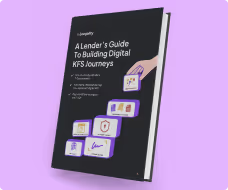
.avif)

