OTP-free Quick Sign
Key Resources:
About the Feature
The typical eSign process involves multiple layers of authentication (OTP verification, photo capture, GPS capture, etc.) for added security. Usually, this adds a welcome friction - it helps prevent eSign fraud and enhances enforceability.
But there are some documents, like a KFS or a declaration - where you do not need this friction. You simply want to collect a digital acknowledgement in the most hassle free way possible for your customer.
If you use complex eSign processes for such documents, you may face the following issues:
- Signer drop offs
- Increased friction for the customer for acknowledgement processes
That’s where Leegality’s OTP-free Quick Sign comes in.
With Quick Sign, signers will be able to complete the eSigning of a document in just 3 steps.

.avif)
- Flipkart
- Goa Medicos Private Limited
- Future Makeup
- Loksuvidha
- Capitalgrid Technologies Private Limited

- Enables friction-less eSigning of documents where you just need a digital acknowledgement
- Eliminates additional steps and signer frustration
- Provides basic verification of signer’s identity without OTPs
- Speeds up the signing journey and ensures a simple flow
- Digital Acknowledgement on KFS
- Acknowledgement on Declarations
- Non-Agreement Employment Documents
- Application Forms
- Sanction Letters










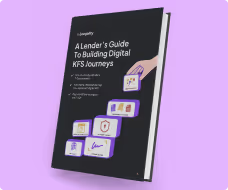
.avif)



.avif)
.avif)
.avif)