Frequently asked questions
All you need to know about our document infrastructure in one place
Aadhaar eSign is a safe, secure, convenient and legally valid method of digitally signing documents in India.
Aadhaar eSign has been notified as a valid mode of electronic signature under Schedule II of the Information Technology Act, 2000.
With Aadhaar eSign, a signer can eSign documents using just a phone and their Aadhaar number. This makes it significantly more convenient and accessible than the USB Drive Based “digital signature token” system.
Today, Banks, NBFCs, Insurance Companies, MNCs, Government agencies and even the Supreme Court use Aadhaar eSign in their daily operations as a replacement for physical signatures.
The specific mode and manner in which an Aadhaar eSign works is specified by the Controller of Certifying Authority e-Authentication Guidelines
However in essence, Aadhaar eSign works in the following way:
1) Signers access a front-end where they can view the document and click on a signing link. This front-end and signing link is provided by a recognised entity known as an Application Service Provider.
2) Once they click on the signing link, Signers are redirected to an eSign portal maintained by a regulated entity known as an eSign Service Provider.
3) On the portal of the eSign service provider, signers enter their Aadhaar number and perform an authentication – either via OTP, Biometric or Iris. The authentication is conducted by UIDAI and result is relayed to the ESP
4) If the authentication is successful, the eSign Service Provider places a request for electronic signature with the Certifying Authority which relays a signature certificate back to the eSign Service Provider. This is an instantaneous process.
5) The eSign Service Provider passes the electronic signature certificate to the ASP who facilitates the affixture on the document.
Note: By law, the eSign Service Provider and Certifying Authority are owned and operated by the same entity.
NSDL – one of the ESPs/CAs for Aadhaar eSign has a very good diagram illustrating this flow Click to see the flow
Aadhaar-based electronic signatures are even more legally secure than physical signatures due to the presumptions existing in favour of the authenticity and correctness of electronic signatures under Sections 66, 85, 86, 87 and 93 of the Bharatiya Sakshya Adhiniyam, 2023.
Certifying Authorities (also known as Certificate Authorities in other regions) are third-party organisations trusted to issue electronic signature certificates. In India, Certifying Authorities are granted a license to issue electronic signature certificates under Section 24 of the IT Act, 2000. For Aadhaar eSign, the Certifying Authority provides the electronic signature certificate on the basis of a real-time Aadhaar authentication facilitated by the eSign Service Provider. The eSign Service Provider and the Certifying Authority are owned and operated by the same entity.
Visually the Aadhaar eSign appears as a “text with timestamp” on your signed documents.
%202%20(1).png)
If you double-click on the image OR “View Certificates” on your PDF reader – you will be able to view the electronic signature certificate details for the Aadhaar eSign.
On Leegality, we also show the electronic signature certificate details for Aadhaar eSign in our Audit Trail.
Yes, Aadhaar eSign is legal in India. The Central Government vide Gazette Notification No. 2015 Jan -GSR 61(E) entitled “Electronic Signature or Electronic Authentication Technique and Procedure Rules, 2015” dated January28, 2015, added Aadhaar eSign to the second schedule of the IT Act – thereby making it a legally recognised electronic signature in India.
Section 5 of the Information Technology Act provides electronic signatures the legal validity equivalent to that of physical signatures.
The Supreme Court of India, in its landmark judgment in the case of K.S. Puttaswamy v. Union of India, relating to the constitutionality of the Aadhaar Act, on September 26, 2018 ruled that while the Act is constitutional, the use of Aadhaar authentication under Section 57 of the Act is unconstitutional in cases where it is not permitted by law. Consequently, the Central Government approved ‘The Aadhaar and other Laws(Amendment) Ordinance, 2019’ (dated March 2, 2019), which was later replaced and repealed by the ‘Aadhaar and other Laws (Amendment) Act, 2019’. This amendment to the Aadhaar Act omitted Section 57 and amended Section 4, explicitly allowing Aadhaar authentication if permitted by any other law (in line with the Supreme Court’s Order). In both these cases, Aadhaar authentication based eSign continues to be valid, as it is permitted under the IT Act, 2000.
Aadhaar eSigns work under the regulatory framework set up by the sector regulator - Controller of Certifying Authorities (CCA), Ministry of Electronics and Information Technology, Government of India. On May 3, 2019 the CCA issued revised e-authentication guidelines explicitly recognising two modes of user verification for Aadhaar eSign – Online Aadhaar eKYC authentication and the Offline Aadhaar eKYC verification.
Yes, Aadhaar based electronic signatures are fully admissible in court. Secure electronic signatures, such as Aadhaar eSign, have the highest degree of enforceability under the Indian Bharatiya Sakshya Adhiniyam, 2023, when compared to wet-ink signatures or other electronic means of authentication (such as click-wrap). The following provisions of the Bharatiya Sakshya Adhiniyam, 2023 demonstrate the enforceability of agreements executed through an Aadhaar eSign:
· Section 66: In cases of secure electronic signatures such as Aadhaar eSign, you do not need to prove that the electronic signature affixed on the document indeed belonged to your signatory.
· Section 85: Electronic agreements containing an electronic signature like Aadhaar eSign will be presumed to have been finally concluded by affixing the electronic signature of the parties.
· Section 86: Under sub-section (1), the integrity of an electronic document which has been signed using a secure electronic signature like Aadhaar eSign is presumed. This means that courts will presume that the document has not been altered since the Aadhaar eSign was affixed. Furthermore, under sub-section (2) it is presumed that a secure electronic signature is affixed by the signatory with the intention of signing or approving the electronic document.
· Section 87: It is presumed that the information contained in an Electronic Signature Certificate is correct.
As per Section 41 (2) of the Bharatiya Sakshya Adhiniyam, 2023, the opinion of the issuing Certifying Authority is a relevant fact for the court to make an opinion as to the electronic signature of the person. Both Leegality and its Certifying Authorities(NSDL, Verasys, CDSL, CDAC via NeSL), maintain full transactional logs to assist and certify any transactions carried out through us for adjudication purposes. The manner and procedure of how the same have to be submitted is laid down under Sections 62 and 63 of the Bharatiya Sakshya Adhiniyam, 2023. Thus, all documents digitally signed through Aadhaar eSign using our platform are completely admissible, and in cases of disputes, both Leegality and our Certifying Authorities(NSDL, Verasys, CDSL, CDAC via NeSL) can issue any kind of required certificates.
Yes. Aadhaar eSign is a prescribed and completely legally compliant type of electronic signature under law and thus all agreements executed with Aadhaar eSign are completely legally acceptable and enjoy a high degree of legal enforceability. For more details, please see our responses to “Is Aadhaar eSign legal?” and “Are Aadhaar eSigns admissible in Court?”
The only exceptions to this are documents listed under Schedule I of the Information Technology Act.
Compared to existing digital signature alternatives
The traditional digital signature alternative of a DSC Token eSign is problematic because:
1) It requires purchase of a physical USB token device
2) A signatory has to go through an ornate, multi-step KYC process to obtain the device
3) It only works on desktop/laptops and not on mobile
4) The process of signing involves multiple, often faulty, steps
This process is not scalable across the general population – and as a result DSC tokens are used only by a small sliver of the professional class. If you relied on DSC token eSign you would not be able to digitise 99% of your customer/partner/vendor facing document flows.
Aadhaar eSign solves these issues because:
1) Signatories can eSign with their Aadhaar number – they don’t need a physical device
2) Can be performed on a mobile phone with a working data connection
3) Is a simple 2 touch process involving an OTP authentication - which most people in India are used to
Aadhaar eSign is therefore very user-friendly and easily scalable – and can be used for most, if not all, of your documentation.
Compared to other electronic authentication types…..
Aadhaar eSign on the other hand:
1) Ensures the identity of the signer
2) Is covered by presumptions of validity under the Bharatiya Sakshya Adhiniyam, 2023
3) Is operationally smooth
Aadhaar eSign on the other hand:
1) Ensures the identity of the signer
2) Is covered by presumptions of validity under the Evidence Act
3) Is operationally smooth
Aadhaar eSign can be used to eSign all types of documents.
The only exceptions are documents mentioned in Schedule I of the Information Technology Act, 2000 – which are:
1. A negotiable instrument (other than a cheque) as defined in section 13 of the Negotiable Instrument Act, 1881 (26 of 1881).
2. A power-of-attorney as defined in section 1A of the Powers-of-Attorney Act, 1882(7 of 1882).
3. A trust as defined in section 3 of the Indian Trust Act, 1882 (2 of 1882).
4. A will as defined in clause (h) of section 2 of the Indian Succession Act, 1925 (39 of1925), including any other testamentary disposition by whatever name called.
5. Any contract for the sale or conveyance of immovable property or any interest in such property.
As soon as your document gets signed by all the required parties, Leegality will issue what is known as the ‘audit trail’ for that document to you and all your signatories. The audit trail is an authenticated document containing the logs relating to the signing transactions on the document, capturing all the relevant details of the signer – from the time a signing invitation is opened by the first signer till the last signer completes his signature. It contains details like the timestamp of the signatures, the public IP of the signers, stamp paper details, location of the signers while performing the signature etc.
%25201%2520(1).avif)
The audit trail is digitally signed by our servers and helps improve trust in the documents signed through our platform. Our audit trail qualifies as a ‘secure electronic record’ under the Bharatiya Sakshya Adhiniyam, 2023, making it easy to produce as evidence in a court of law.
For Online Aadhaar eSign – your eSign is generated in real-time upon performing an authentication of your Aadhaar number. See "How does Aadhaar eSign work?" for more details.
For Aadhaar XML eSign – you can obtain your Aadhaar XML eSign through a multi-step KYC and download process from any Certifying Authority which provides such a facility.
We’ve prepared a short but comprehensive video detailing this process.
Anyone can sign via Aadhaar eSign, provided:
1) They have a valid Aadhaar number
2) This Aadhaar number is linked to their phone or email OR has Biometrics enabled
3) They have access to their registered phone or email OR have access to a Biometrics Authentication device
Leegality provides a digital stamping service called Bharat Stamp. Through Bharat Stamp, you can digitally affix stamp paper from 25+ States on your digital instruments quickly and easily.
Currently more than 500+ Businesses use Bharat Stamp for their stamping needs.
For more information/details, please see our Digital Stamping FAQs
In India digital documents have the same evidentiary status as physical documents. Bharatiya Sakshya Adhiniyam, 2023 now defines “document” to include electronic and digital records. “Evidence” as per the Indian Bharatiya Sakshya Adhiniyam, 2023, includes all documents, including electronic records. The definition of an “electronic record” in the Bharatiya Sakshya Adhiniyam, 2023 is the same as the definition in the IT Act, 2000 – where an “electronic record” has been defined to include digital documents.
Additionally, Section 4 of the IT Act, 2000 entitled “Legal recognition of electronic records” states that any document which by law needs to be in written, typewritten or printed form, such a requirement will be deemed to have been satisfied if the document has been provided in an electronic form.
The manner and procedure of submitting such electronic records as evidence is laid down under Sections 62 and 63 of the Bharatiya Sakshya Adhiniyam, 2023.
No, there is no cap on ticket size. Aadhaar eSign can be used for loan agreements of any value.
Yes, authorised signatories can eSign with Aadhaar eSign provided they have:
1) A valid Aadhaar
2) Aadhaar linked to phone/email OR biometrics
3) They have access to Aadhaar linked phone/email OR biometrics device
Leegality also offers a digital rubber seal feature – through this feature your authorised signatory’s signatures will be accompanied by a custom rubber seal of your organisation visible on the electronic documents being signed.
Book a call with our document experts
Drop your details in the form if you want any (or all) of the following:










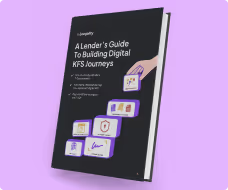
.avif)

