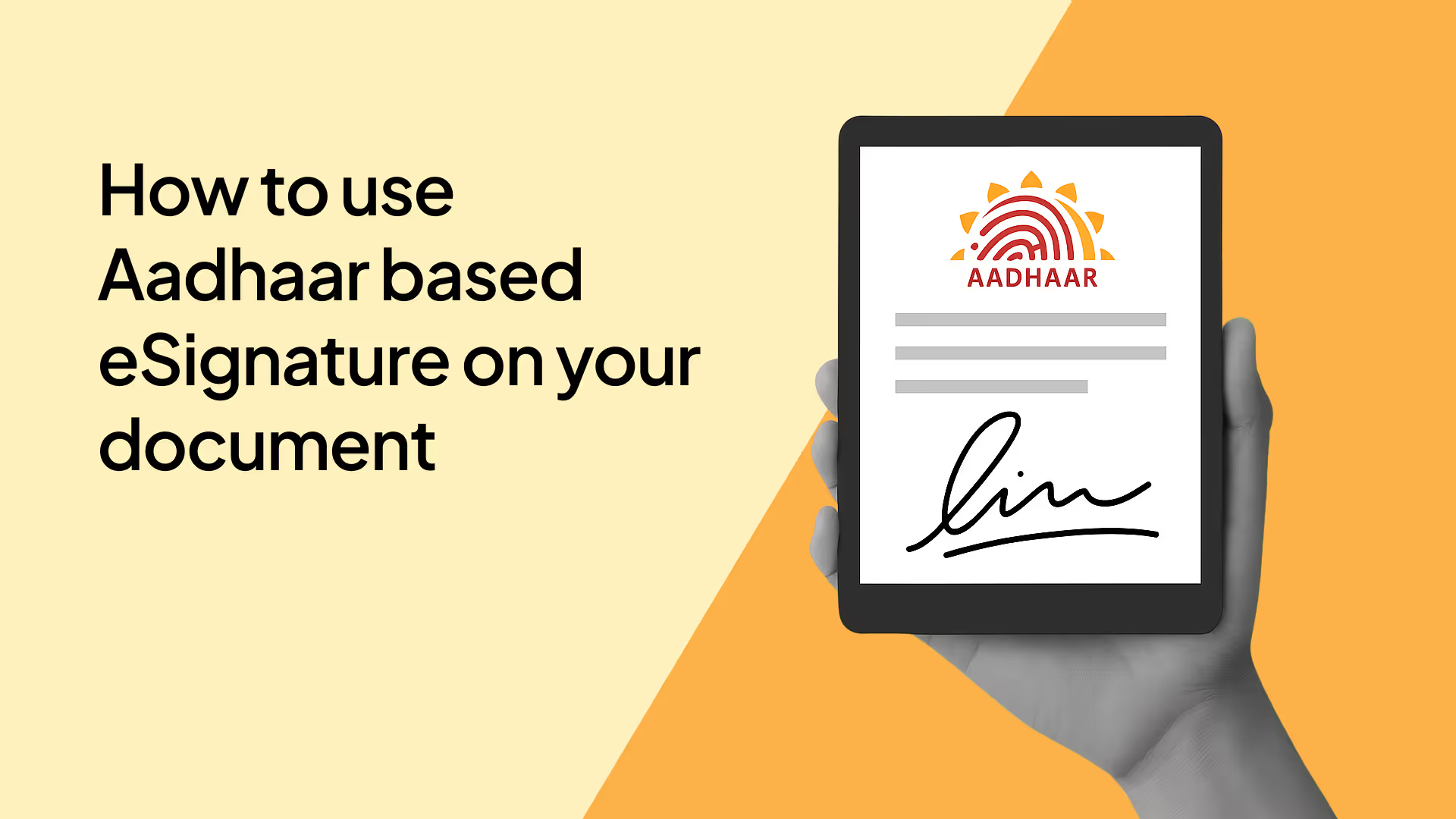eSign, or an electronic signature, is a legally recognised and enforceable method of digitally signing agreements, forms and other documents. eSign eliminates the need for physical signatures - enabling people and businesses to enter into agreement with parties located far away, in just a matter of seconds.
What is eSign in India?
Under Indian law, “electronic signature” is defined in Section 2(ta) of the IT Act, 2000 as authentication of an electronic record using a technique specified in the Second Schedule, and it includes digital signatures.
This definition creates two recognised categories of eSign:
- Digital Signatures under Section 3 of the IT Act (based on PKI, e.g., DSC tokens).
- Other electronic signature techniques notified under Section 3A of the IT Act and listed in the Second Schedule (Aadhaar eSign, PAN eSign).
In short: “eSign” in India = either a digital signature or a Second Schedule–notified electronic signature.
Is eSign Legal in India? Is it legally valid?
Yes. eSign is legally valid and enforceable in India.
- Section 5 (IT Act, 2000): Provides that wherever a law requires a signature, an electronic signature recognised under the IT Act is legally equivalent to a handwritten signature.
- Section 10A (IT Act, 2000): States that contracts formed electronically are valid and enforceable, even if no specific form of signature is prescribed.
In effect:
- If a statute requires a signature → an electronic signature (digital signature or other Second Schedule–notified method like Aadhaar eSign) is sufficient.
- If a statute doesn’t prescribe any particular signature form → a contract executed electronically by a non eSign method (e.g OTP based virtual sign, QuickSign) is still valid.
Together, S.5 and S.10A of the IT Act make eSign as effective as wet-ink signatures for all agreements and legal documents - with the exception of documents excluded under Schedule I of the IT Act.
What types of eSigns are used in India?
eSigns in India can broadly be grouped into two categories:
Tier 1: IT Act–recognised “electronic signatures”
These are the methods recognised under the IT Act, 2000 (Sections 3 and 3A read with the Second Schedule) as “electronic signatures”:
- Aadhaar eSign: Uses Aadhaar credentials to verify the signer’s identity and can be executed remotely with just a mobile or computer. Licensed entities (Certifying Authorities, eSign Service Providers, UIDAI, ASPs like Leegality) operate behind the scenes to ensure the signature is secure and verifiable.
- Digital Signature Certificates (DSC Tokens): Issued after an eKYC check by a licensed Certifying Authority. Stored in USB tokens, protected by a password, and used by inserting the token into a computer to digitally sign documents.

Tier 2: Other commonly used electronic execution methods
These methods are not notified in the Second Schedule, but are often relied upon in practice. Their legal validity stems from S. 10A of the IT Act and judicial recognition of electronic contracts.
- Virtual Signatures: An electronic image of a handwritten signature (drawn, typed, or auto-generated) placed on an electronic document. Can be authenticated via OTP or other methods.
- Clickwrap Agreements: Consent indicated by clicking “I Agree” or similar buttons.
- Email Exchanges: Contracts formed through email correspondence have been upheld by Indian courts, including the Supreme Court in Trimex International FZE v. Vedanta Aluminium Ltd., (2010) 3 SCC 1.

So I can only use IT Act eSign for my agreements?
No. While IT Act–recognised eSigns (like Aadhaar eSign or DSC Tokens) carry statutory equivalence to wet-ink signatures under Section 5, you are not restricted to these methods alone.
- For many contracts, the law doesn’t prescribe any specific form of execution. Section 10A of the IT Act makes clear that contracts formed electronically are valid — which means parties are free to adopt other methods of electronic execution, such as virtual signatures, clickwrap agreements, or even email exchanges.
- Indian courts (including the Supreme Court in Trimex International v. Vedanta Aluminium, 2010) have upheld contracts concluded through such alternative electronic methods.
In short:
- If the law requires a “signature” → you must use an IT Act eSign (Aadhaar eSign, DSC).
- If no signature form is prescribed → you can rely on other electronic execution methods, provided there is clear evidence of consent and intention to be bound.
Where can’t you use eSign?
Yes. The IT Act, 2000 (Schedule I) excludes certain categories of documents from being executed through electronic signatures. These include:
- Negotiable instruments (other than a cheque, a DPN or a Bill of Exchange issued in favour of or endorsed by an entity regulated by the RBI, NHB, SEBI, IRDAI and PFRDA)
- Powers of Attorney (but excluding those PoAs that empower an entity regulated by the RBI, NHB, SEBI, IRDAI and PFRDA to act for, on behalf of, and in the name of the person executing them)
- Trust deeds
- Wills and other testamentary instruments
Specific BFSI carve-outs
If you notice, both the exclusion for negotiable instruments and the exclusion for powers of attorney carry specific carve-outs for BFSI entities.
- This means that DPNs (Demand Promissory Notes), cheques, and certain Bills of Exchange issued in favour of or endorsed by a regulated entity can be executed using eSign.
- Similarly, a Power of Attorney that authorises an RBI/NHB/SEBI/IRDAI/PFRDA-regulated entity to act on behalf of a customer can be executed electronically.
In effect, most of the key instruments used in banking, lending, insurance, and securities flows are not caught by the Schedule I bar — giving BFSI institutions wide room to adopt eSign for everyday customer and operational documentation.
How to eSign a Document in India (Step-by-Step)
The process for eSigning is straightforward:
- Prepare the document – Have your agreement, form, or certificate in an electronic format (usually PDF).
- Identify the signers – Decide who needs to sign and ensure they have access to an IT Act–recognised eSign method (e.g., Aadhaar eSign or a DSC token).
- Choose the eSign method –
- Digital Signatures (DSC) under Section 3, using USB tokens issued by licensed Certifying Authorities.
- Aadhaar eSign under Section 3A and the Second Schedule, enabled by UIDAI.
- Other electronic execution methods (e.g., clickwrap, virtual signatures) are also valid where the law does not prescribe a specific form of signature.
- Digital Signatures (DSC) under Section 3, using USB tokens issued by licensed Certifying Authorities.
- Execute the signature – The signer authenticates their identity through the chosen method (e.g., Aadhaar OTP, DSC token password), which creates a legally valid electronic signature.
- Store the signed document – Keep the signed copy with its electronic audit trail for recordkeeping and enforceability.
Lakhs of eSigns (of all varieties) happen per day via Leegality - click here to find out how we accomplish this.
How to Verify an eSigned Document
You can verify a document in your PDF reader. However there’s an even easier and free way - via the Leegality Verifier:
- Open the URL - https://verifier.leegality.com/
- Click to upload the document or drag and drop the document on which you want to verify the signature
- Click on → Initiate Verification button
- You will get a message on the details of the verification stating if your eSign is valid or not
How are eSigns transforming document execution?
eSign enables paperless documentation. This ensures:
- Low TAT - Complete the entire documentation process in minutes instead of days
- Enhanced Security - eSigns are tamper proof and enforceable in the court of law
- Ease of use - You can use eSign to sign a document from anywhere at anytime
- Cost - effectiveness - save paper, operation cost, storage, manpower etc. of handling physical papers


.avif)