Custom Branding for Aadhaar eSign
About the Feature
In Aadhaar eSign journeys currently, your signers move from Leegality’s branded interface (which features your brand colour, logo and language) to a generic ESP page.
This generic page - till now - did not contain any branding.
This is a jarring experience for your signer - a) making them feel doubtful and b) raising concerns about whether they can enter their Aadhaar details on the page.
This can lead to unnecessary drop offs.
You can avoid this with Custom Branding for Aadhaar eSign Screen.
With this feature, your signers will be able to see your branding elements - brand colours and logo - EVEN on the ESP eSign portal.

.avif)
Custom Branding for Aadhaar eSign is widely used by banks and other organisations to include their branding on eSigning portals.
.jpg)
- Ensures brand consistency across the signing journey
- Make your signers feel comfortable sharing their Aadhaar number on ESP page since it is branded with your colours and logo
- Eliminate the risk of negative brand reputation among signers due to irregular branding in the signing journey
Any document execution flow using Aadhaar eSign










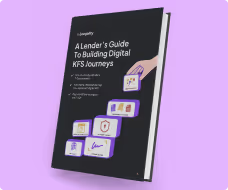
.avif)



