Digitally execute the Key Facts Statement before the loan agreement in a unified journey
With Leegality, Banks in India can deploy eSign, digital stamping, NeSL DDE at scale in a fast, easy and compliant way
Sanction Letter and KFS are generated via LOS/LMS and sent to the customer
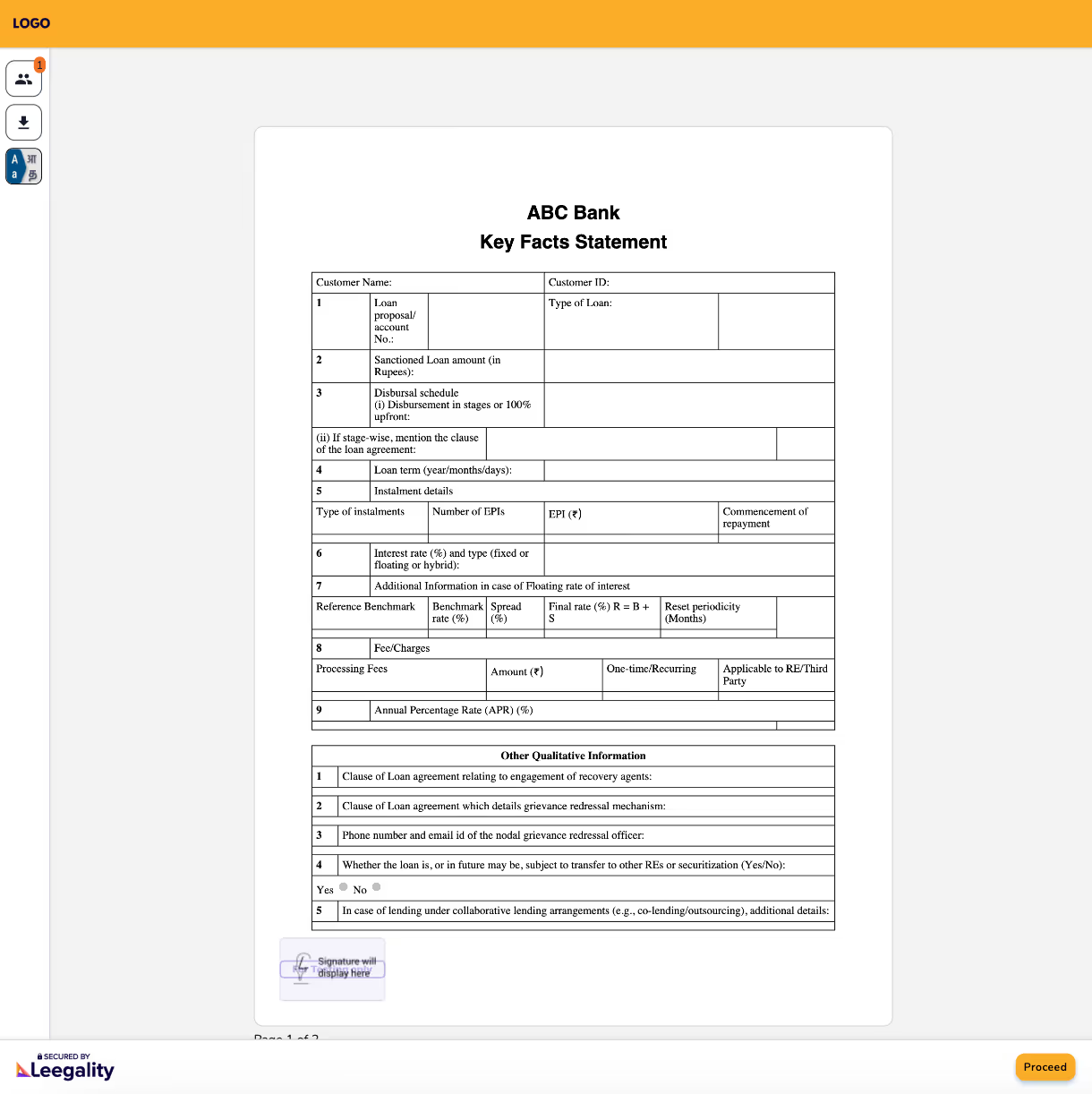
Customer acknowledges the Sanction Letter and KFS via OTP-less Quick Sign or Aadhaar eSign

The eSigned KFS is automatically sent to the customer via WhatsApp and stored in LOS/LMS under the customer profile.
.gif)
eSigned KFS is merged with the loan agreement on the backend.
.gif)
The customer is automatically sent to eSign the loan agreement with Aadhaar.
.gif)


The signed account opening form is automatically sent to the bank for processing.
The customer also receives a copy of it via WhatsApp, email, or SMS for future reference.



Prefer an interactive walkthrough?
Top banks are using Leegality flows to digitise their KFS
.avif)



.svg.avif)

FAQs
Lorem ipsum dolor sit amet, consectetur adipiscing elit, sed do eiusmod tempor incididunt ut labore et dolore magna aliqua. Ut enim ad minim veniam, quis nostrud exercitation ullamco laboris nisi ut aliquip ex ea commodo consequat. Duis aute irure dolor in reprehenderit in voluptate velit esse cillum dolore eu fugiat nulla pariatur.
- Can I use Clickwrap to collect KFS acknowledgement?
Many lenders use clickwrap (“I Agree” boxes) to collect KFS acknowledgement.
While these are technically valid - we don’t recommend using clickwrap for KFS acknowledgements as they give rise to 2 practical concerns -
It is difficult to prove that the borrower was the one who clicked it. It is hard to enforce as you won’t have any strong audit trail to prove the borrower’s acknowledgement.
- Can I hyperlink the KFS in the summary screen and collect ‘I agree’ consent stating they’ve read and agreed to the terms of the KFS?
We would not recommend this flow because:
Customers can claim they never saw the KFS, so they were not aware of the terms of the KFS before signing the loan agreement. In fact unless customers click the link - they won’t actually see the KFS.
You can’t prove the identity of the person who clicked the ‘I Agree’ button - so you can never prove the borrower’s identity.
The KFS should be displayed prominently, and the customer should have the ability to download it, think about it and then digitally acknowledge it later (within the minimum validity period) if they so wish.
- Should numbers be translated in the vernacular KFS?
We don’t think you need to translate the numbers and you can keep using English and Roman numerics.
This is because people of India are more comfortable with English and Roman numerals now, thanks to mobile phones, frequent OTPs and social media.
In fact, a recent report by Google India actively recommends using English numerals instead of Indian numerals. It found that most users are familiar with English numerals. You can read the report here.













