Leegality NeSL Reviewer
About the Feature
To send out a document in a NeSL flow, the sender has to first fill out the NeSL form. This form is really long with over 86 fields! Manually filling out this form often means incorrect information is entered or data fields are missed or general manual errors. A single person filling out the form and validating it is practically unviable. Some banks even have someone sitting next to the form filler peering over their shoulder to review the form data!
That’s why we’ve introduced the NeSL Information Reviewer. In all Leegality NeSL flows, senders can now assign a person as “NeSLInformation Reviewer”. They will:
- Receive the document and the NeSL form data via mobile/email BEFORE a NeSL eSign/eStamp invite is sent to the signer.
- Check the terms of the document and the information filled in the NeSL form - anytime, anywhere from either their desktop or mobile device
- Approve or reject the document.some text
- If they accept it - the loan document is sent to the signer.
- If they reject it - they can give comments right there and then - so that the sender can quickly rectify errors and resend.
This cuts down on errors in NeSL flows and ensures that you don’t have to rely on the physical presence of the reviewer to send out a document for NeSL eSign.
.avif)
- ICICI Housing Finance
- IndusInd Bank
- Yes Bank

- On-the-Go Review: The review process is optimized for mobile devices, allowing checkers to review documents anytime, anywhere.
- Seamless Document Comparison: The NeSL form is strategically positioned right after the primary document. This ensures an effortless cross-reference with the document's content.
- Security to prevent unauthorized reviewers We ensure a mandatory OTP authentication for the Reviewer to access data. This ensures that data can’t be viewed by anyone who is not authorized.
Documents stamped or signed via Leegality NeSL Suite










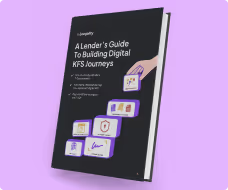
.avif)



.avif)
.avif)
.avif)