In this edition of the Monthly Roundups:
- How a top NBFC radically transformed its sanction letter paperwork
- A new feature for Leegality Dashboard power users
- An easier way to manage signer verification
- Faster NeSL Support Tickets
How Tata Capital Housing Finance SLASHED sanction letter execution from multiple man-hours to as low as 7 MINUTES
Tata Capital is one of India’s largest NBFCs. We sat down with Tata Capital Housing Finance’s National Manager - Digital and Strategic Initiatives - Sahil Palejwala to discuss:
- How he managed to transform TCHFL’s sanction letter process in just 22 days
- Why TCHFL chose to partner with Leegality for this critical digital project
- How TCHFL went live - across India - without an API integration
- The behavioural change in TCHFL’s salesforce after Leegality
Here’s a clip from his interview. To read the full case study click here.
Send the documents to the right signatories with Contact Book
For usecases, such as corporate banking, you can’t automate the document flow because each document might be different and unique. In such cases you have no option but to send documents out manually from the Dashboard. And that means - HIGH scope for manual errors.
One of the most common errors is incorrect email and/or mobile numbers for the signatories. But here’s what WRONG signer details actually mean = Wasted time + Wasted Efforts + Failed Document.
And that’s where Contact Book steps in. With Contact Book you can
- Save the signer details on your Leegality Dashboard either manually or automatically while sending the document out
- Import your customer database to your Contact Book by simply uploading a CSV
- Real-time contact sharing between Leegality Dashboard’s powerusers in your organization
To see a DEMO of how it works, contact your customer success manager or contact us at enquiry@leegality.com
Check if the Signer Verification failed on the document details page
Every time signer verification fails, a callout notification will be visible on the ‘View Signature Verification Results’ button. This will help you save time spent tracking the verification details. To simplify verification results further - you can find them under the Logs as well.
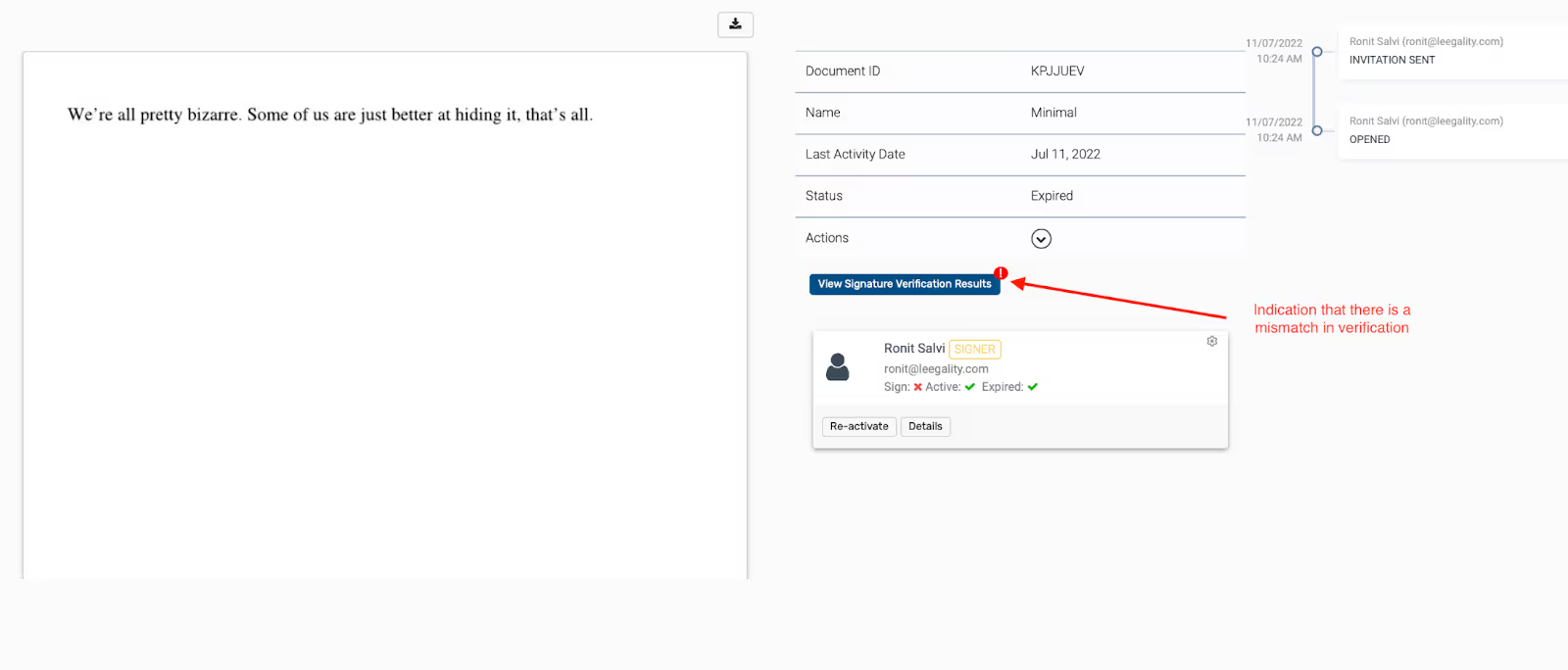
In case there are more than 1 signers, you can select each signer individually using the dropdown in 'View Signature Verification Results' window.
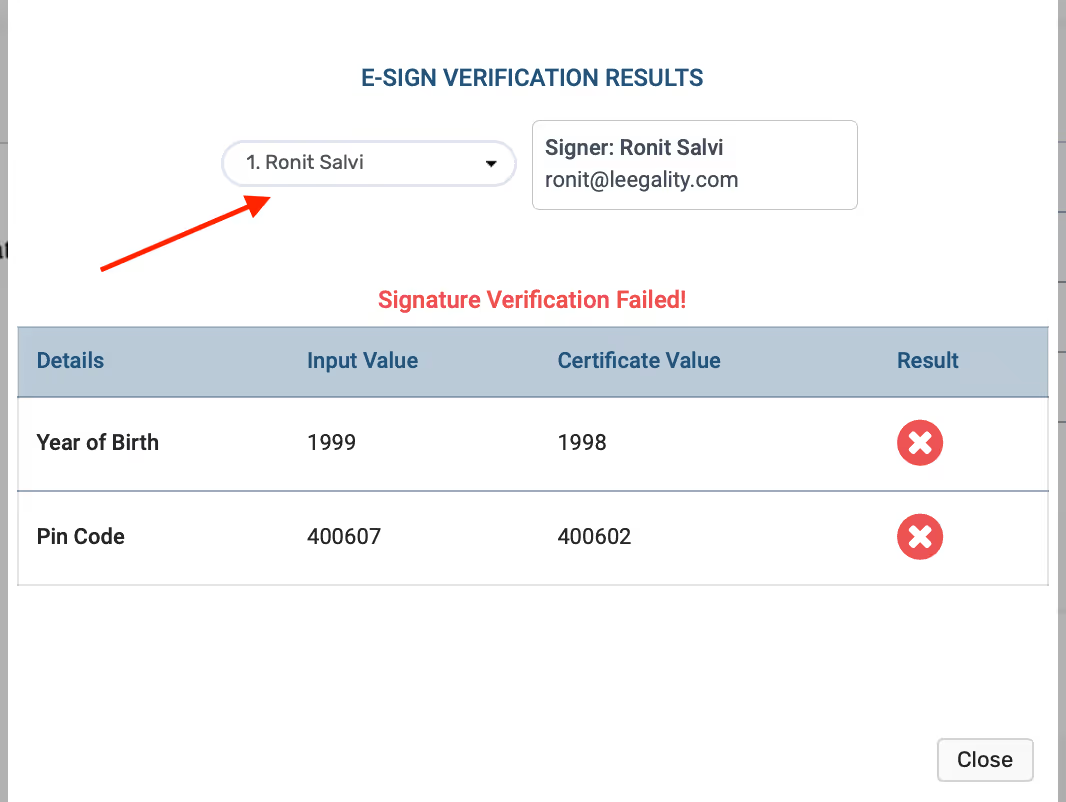
Updated User Management knowledgebase
We’ve updated the User Management knowledgebase article to make it easier to read, follow and implement. You can now learn how to edit the organizational roles and restrict, grant, lock or unlock access for any user/function.
For user management, do note - the same user credentials can’t be used to login simultaneously. In such cases, the user would be logged out from the previous session.
Resolve NeSL tickets faster
You can now get the transaction ID for all NeSL flow directly from the details and share with the NeSL team instead of running after your tech team for the transaction ID. This will help you reduce the turnaround time for any NeSL failure ticket and resolve any NeSL issues faster.
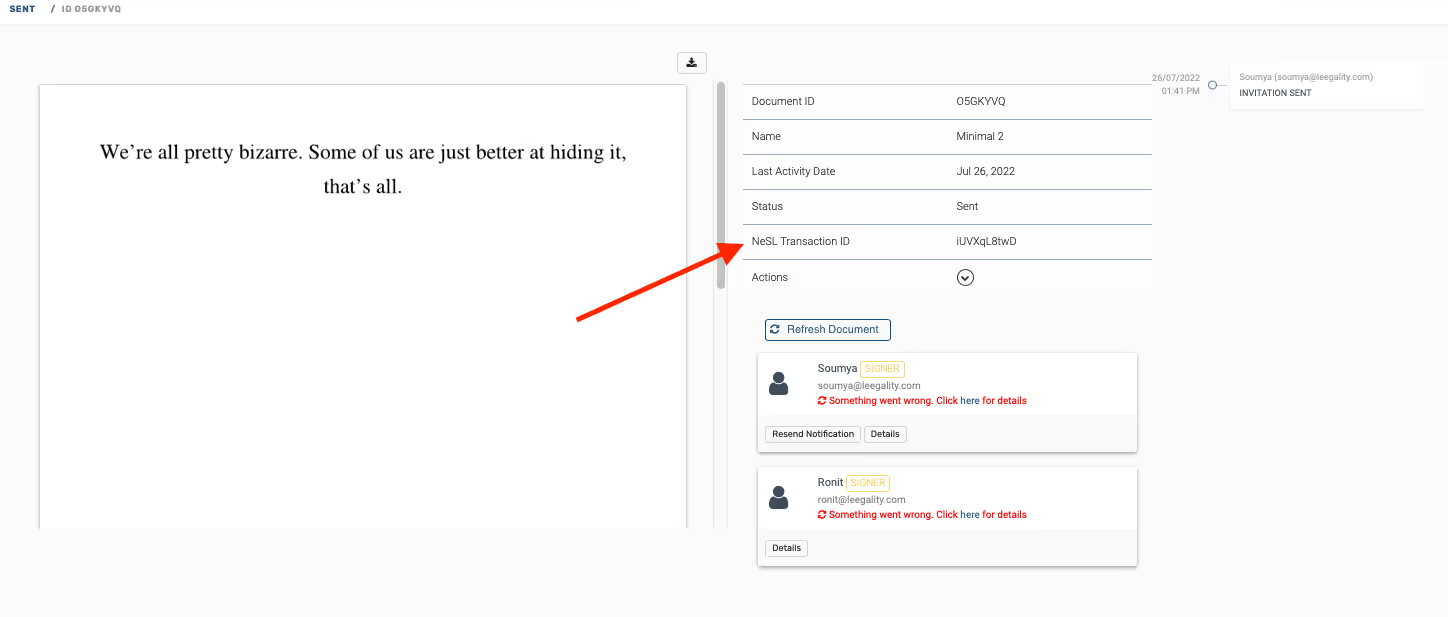
If you are interested in a customized Contact Book demo or have questions about the improvements to the existing feature, we’d be happy to help. Write to us at enquiry@leegality.com OR reach out to your customer success manager.



