Ensure your digital document journeys are fraud-proof

Prevent Aadhaar eSign fraud with AI

Restrict access to prevent unauthorized document execution

Verify signers with Face Match


















AI-powered Aadhaar Smart Name Verification
Prevent signers from using someone else’s Aadhaar to sign
.svg)
Two Factor Authentication
Prevent unauthorized document access with mandatory OTP-based access
Face Match
Capture, match & verify the signer’s face when they’re eSigning the document

Local Language Consent
Capture consent from the signer in 10 Indian languages to show they read & understood the terms of the document

Pre-Filled Templates
Prevent blank form signing by the agent with template auto-populate and lock.

GeoFenced eSign
Ensure the signing happens in a permitted area such as the company branch with GeoFenced eSignatures

Evidence Act-compliant Secure Audit Trail
Ensure easy and anxiety-free regulatory audits and court enforcement
.png)
Access Restrictions
Set access-based roles for your team to prevent agents from executing unauthorized documents

Book a call with our document experts
Drop your details in the form if you want any (or all) of the following:
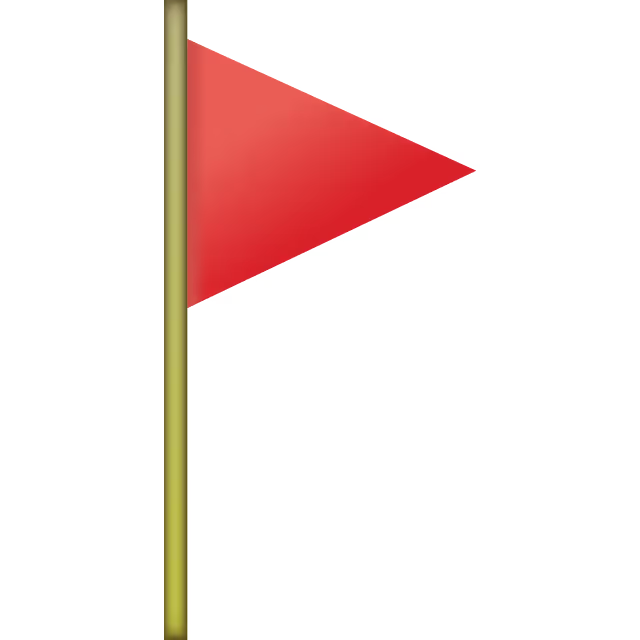









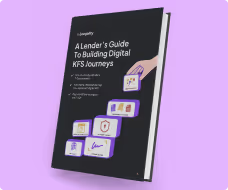
.avif)


